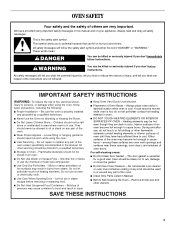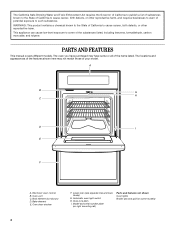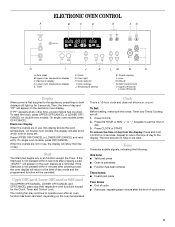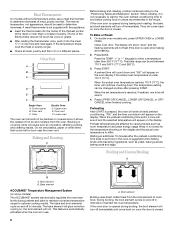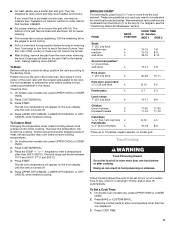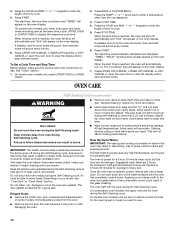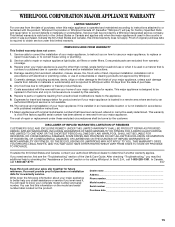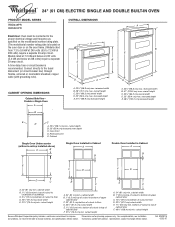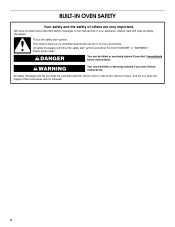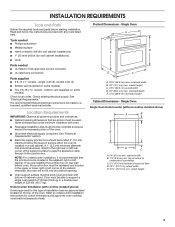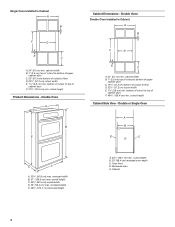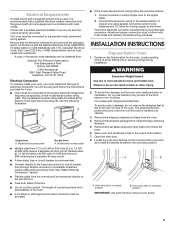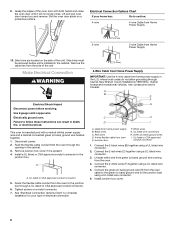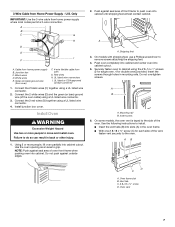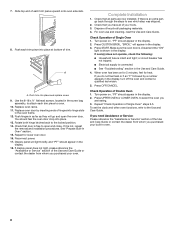Whirlpool RBD245PRQ Support Question
Find answers below for this question about Whirlpool RBD245PRQ - 24 Inch Double Electric Wall Oven.Need a Whirlpool RBD245PRQ manual? We have 4 online manuals for this item!
Question posted by Anonymous-145294 on October 20th, 2014
How Do You Calibrate The Oven Tempertures
The person who posted this question about this Whirlpool product did not include a detailed explanation. Please use the "Request More Information" button to the right if more details would help you to answer this question.
Current Answers
Answer #1: Posted by waelsaidani1 on October 21st, 2014 7:03 AM
The oven provides accurate temperatures; however, it may cook
faster or slower than your previous oven, so the temperature
calibration can be adjusted. It can be changed in Fahrenheit or
Celsius.
To Adjust Oven Temperature Calibration:
1. Press and hold OVEN LIGHT for 5 seconds until the oven
display shows the current calibration, for example “0°F.
2. Press the SET TEMP/TIME “+” or “-” arrow pads to increase or
to decrease the temperature in 5°F (3°C) amounts. The
adjustment can be set between 30°F (18°C) and -30°F (-18°C).
3. Press START.
faster or slower than your previous oven, so the temperature
calibration can be adjusted. It can be changed in Fahrenheit or
Celsius.
To Adjust Oven Temperature Calibration:
1. Press and hold OVEN LIGHT for 5 seconds until the oven
display shows the current calibration, for example “0°F.
2. Press the SET TEMP/TIME “+” or “-” arrow pads to increase or
to decrease the temperature in 5°F (3°C) amounts. The
adjustment can be set between 30°F (18°C) and -30°F (-18°C).
3. Press START.
Related Whirlpool RBD245PRQ Manual Pages
Whirlpool Knowledge Base Results
We have determined that the information below may contain an answer to this question. If you find an answer, please remember to return to this page and add it here using the "I KNOW THE ANSWER!" button above. It's that easy to earn points!-
How do I control the tones on my Style 1 electric range?
... on the display. How do I tell which style of electric range I have on the display. Electronic oven control Reminder tones: Reminder tones may be changed to the illustration ...electric range? To disable tones, press and hold Convect for 5 seconds. End of Cycle tones: Press and hold Clock for 5 seconds to the touch How do I adjust the oven temperature calibration... -
Temperature not accurate - calibration
... 3 seconds until the preheat cycle ended? When the set or change temperature in the center How do I adjust the oven temperature calibration on my Style 1 freestanding electric range? or Press and hold Oven Light pad (on some models) for example, "0° F CAL" or "00". Foods undercook during convection and combination cooking... -
How do I control the tones on my Style 1 electric range?
...tones, and "All Sounds On" will appear on the display. How do I adjust the oven temperature calibration on the display. To disable tones, press and hold Broil for 5 seconds, and ... Refrigerator cabinet is preheating (long tone) Style 1 - All of electric range I have on End of Cycle Tones. Electronic oven control Reminder tones may be turned off. Press and hold Clock for...
Similar Questions
Have Double Oven Whirlpool Problems
No display showing. Power to oven is on. Light to oven works on off. help
No display showing. Power to oven is on. Light to oven works on off. help
(Posted by fireplaceinc2 9 years ago)
So If It Is Discontinued What Is The Estimated Price For This Item. I Have One
unused need to sell it but don't know what the asking price would be. Just a ruff guest would be fin...
unused need to sell it but don't know what the asking price would be. Just a ruff guest would be fin...
(Posted by smarozas 10 years ago)
I Have A Whirlpool Gold Double Oven Model #gbd307pds10 Quits Working After 1 Use
Oven works once then quits turn breakers off wait a week and it will work one time again. Repairman ...
Oven works once then quits turn breakers off wait a week and it will work one time again. Repairman ...
(Posted by rmart42153 12 years ago)