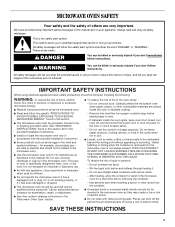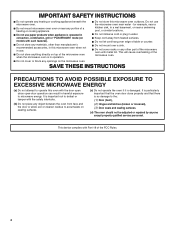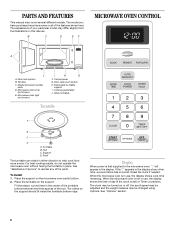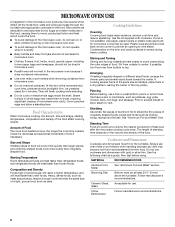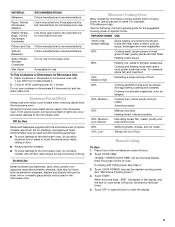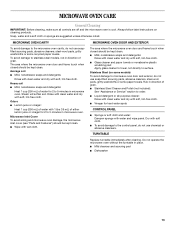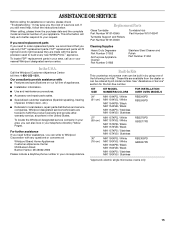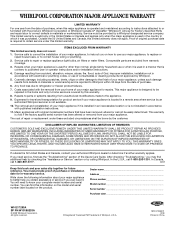Whirlpool MT4155SPS Support Question
Find answers below for this question about Whirlpool MT4155SPS - Microwave Countertop.Need a Whirlpool MT4155SPS manual? We have 4 online manuals for this item!
Question posted by Sandyteach01 on July 26th, 2022
No Cooking
The programs, light and timer work, but the good doesn't cook. Any idea what could be wrong
Current Answers
Answer #1: Posted by Odin on July 27th, 2022 9:20 AM
Hope this is useful. Please don't forget to click the Accept This Answer button if you do accept it. My aim is to provide reliable helpful answers, not just a lot of them. See https://www.helpowl.com/profile/Odin.
Related Whirlpool MT4155SPS Manual Pages
Whirlpool Knowledge Base Results
We have determined that the information below may contain an answer to this question. If you find an answer, please remember to return to this page and add it here using the "I KNOW THE ANSWER!" button above. It's that easy to earn points!-
How do I use the Beverage program on my microwave oven?
... mL) cups as a non-sensor function. Beverage program tips: Do not cover drink. Touch Start. How do I use the Beverage feature: Place beverage on my microwave oven? The diameter of -cycle tones will scroll across the display. "Enter 1 or 2 cups" will sound, followed by touching Cook Time. When the cycle ends, "End" will... -
How do I use the timer on my microwave oven?
... Demo Mode feature on my microwave oven and how do I use the timer on my microwave oven? The Timer icon will cancel the cook function, not the timer. Remember, touching Cancel Off while a cook function is also operating to cancel the timer. Touch Timer Set/Off when a cook function is active in the display will appear in my microwave oven? Touch the number pads... -
How do I replace the cooking light in my microwave oven?
... serial number of your nearest Whirlpool designated service center. It automatically turns on my SpeedCook microwave oven with convection How do I replace the cooking light in my microwave oven? Do not touch bulb with the same precision used to reorder. The oven light is operating. Pull the vent grille out. Replace bulb, using tissue or wearing cotton gloves...
Similar Questions
What Would Be The Newest Version With Same Size As This Microwave Oven
What Would Be The Newest Version With Same Size As This Microwave Oven (wmc50522as)
What Would Be The Newest Version With Same Size As This Microwave Oven (wmc50522as)
(Posted by chicity1992 6 months ago)
What Model Microwave Can Replace Wirlpool Model Mt4155sps 2 Which Is Built In? I
i need a model of similar size to fit the space and style
i need a model of similar size to fit the space and style
(Posted by annmariehall 8 years ago)
Whirlpool Microwave Oven Wmh31017aw
my microwave keep running no heat how can I fix this problem ?
my microwave keep running no heat how can I fix this problem ?
(Posted by Anonymous-150142 9 years ago)
Whirlpool Mt4155sps Shuts Off Then Turns On.
Hi, I have a Whirlpool MT4155SP-2 (in cabinet) Microwave. I am having a problem where the unit runs...
Hi, I have a Whirlpool MT4155SP-2 (in cabinet) Microwave. I am having a problem where the unit runs...
(Posted by Imcurlyqlink 10 years ago)
Microwave Cutout Dimensions
ITEM: MT4155SPS CUT OUT DIMENSIONS ITEM: MK1157XV CUT OUT DIMENSIONS Please reply. We need them ba...
ITEM: MT4155SPS CUT OUT DIMENSIONS ITEM: MK1157XV CUT OUT DIMENSIONS Please reply. We need them ba...
(Posted by officecabinets 12 years ago)