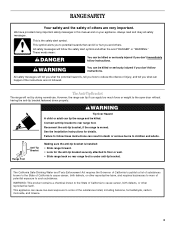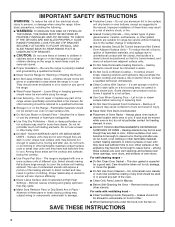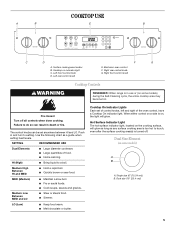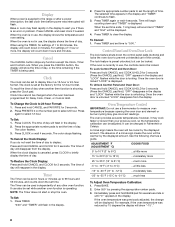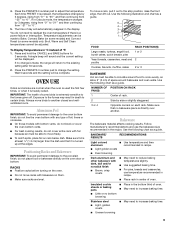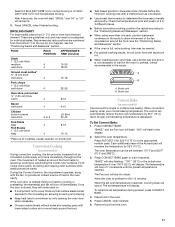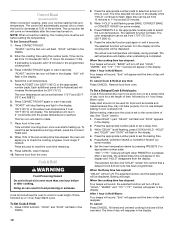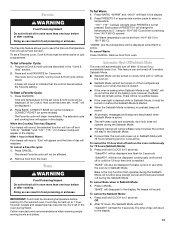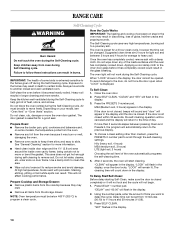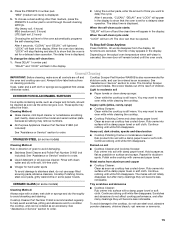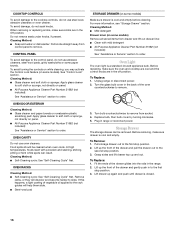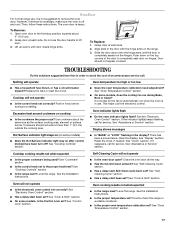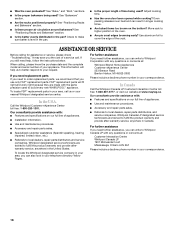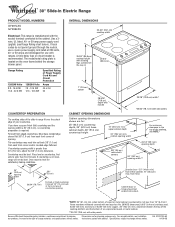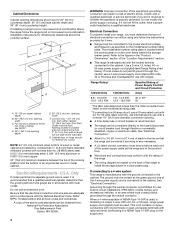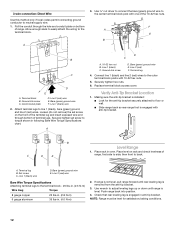Whirlpool GY397LXUB Support Question
Find answers below for this question about Whirlpool GY397LXUB.Need a Whirlpool GY397LXUB manual? We have 4 online manuals for this item!
Question posted by dack80922 on April 18th, 2013
Bake, Warm, Fav, Time, & #'s Btns Are Not Responding? Known Cause?
My Whirlpool GY397LXUB02 is not responding to the buttons selected above. I can no longer select the temp for broil. Broil high works. Any known issues? Is this a buttom membrane issue or the circuite board issue?
Current Answers
Related Whirlpool GY397LXUB Manual Pages
Whirlpool Knowledge Base Results
We have determined that the information below may contain an answer to this question. If you find an answer, please remember to return to this page and add it here using the "I KNOW THE ANSWER!" button above. It's that easy to earn points!-
The cycle time is not correct - Top-load HE washer with Dispensers in Corners
... load, cycle selection, and household water temperature and pressure. If excessive suds or an unbalanced load occurs, then the Estimated Time Remaining may differ from real cycle time? Is "Sd..." displayed? Do you see excessive suds? Always use only HE High Efficiency detergent to prevent long cycle times due ... -
The cycle time is not correct - Front-load washer
...increasing cycle time. If larger loads are selected, the heater in these cycles, wash time will make several times to ... washed in the washer may not be shorter or longer than that heats the wash water? The display indicates...avoid long cycle times due to additional rinsing caused by over-sudsing, always use only HE High Efficiency detergent to avoid this adds time to aid in... -
Cycle time is not correct - Duet® Steam washer
...are selected, the heater in the window? The cycle time is detected, then the washer will not start - Does the number jump to additional rinsing caused by over-sudsing, always use only HE High ... not spinning out water; Does the time displayed show one value for the conditions listed above, so the actual time required may not be shorter or longer than that heats the wash water? ...
Similar Questions
Broiler Comes On Instead Of The Oven Then The Oven Faults
I have turned off the breaker and reset the oven twice. Same results every time.What could be causin...
I have turned off the breaker and reset the oven twice. Same results every time.What could be causin...
(Posted by jmjarvis17 3 years ago)
F5 Error Message
HI. I tried to use the self clean for first time, and it gives me an E1 and F5 error, keeps beeping ...
HI. I tried to use the self clean for first time, and it gives me an E1 and F5 error, keeps beeping ...
(Posted by dncnkb 9 years ago)
Is There Fuse In This Oven Model Whirlpool Wfe381lvs
the oven is not working - no eat at any oven mode (bake, broil, convect bake, warm)- control seems t...
the oven is not working - no eat at any oven mode (bake, broil, convect bake, warm)- control seems t...
(Posted by ygirard18 11 years ago)
Why Has My Bake And Broil Stopped Working After Using The Steam Clean Function
(Posted by judyfordjf 11 years ago)
Whirlpool Gas Range Wfg361lvs Sef Cleaning Problem
When I press the self cleaning button, I hear three tones. I press the temp/time button and I hear t...
When I press the self cleaning button, I hear three tones. I press the temp/time button and I hear t...
(Posted by louisking 13 years ago)