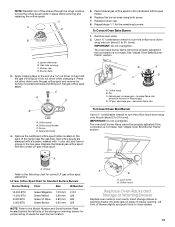Whirlpool GS563LXSB Support Question
Find answers below for this question about Whirlpool GS563LXSB.Need a Whirlpool GS563LXSB manual? We have 2 online manuals for this item!
Question posted by milton4219 on December 16th, 2011
Problem With Oven, Oven Or Broil Not Working. Tried New Cntl Board, Still Nothin
The person who posted this question about this Whirlpool product did not include a detailed explanation. Please use the "Request More Information" button to the right if more details would help you to answer this question.
Current Answers
Related Whirlpool GS563LXSB Manual Pages
Whirlpool Knowledge Base Results
We have determined that the information below may contain an answer to this question. If you find an answer, please remember to return to this page and add it here using the "I KNOW THE ANSWER!" button above. It's that easy to earn points!-
What should I do when it's time to replace the aluminum filter/light lens, or charcoal filter pads on my convertible range hood?
... 's time to replace the aluminum filter/light lens, or charcoal filter pads on my microwave oven? Be sure to ask the our representative about other Whirlpool Product Accessories, like new. making your canopy-style range hood Maintaining your appliances look and run like replacement water filters for replacement parts. Due to... -
My TV, radio or cordless phone is interfering with my microwave oven
.... Gas cooktops FAQs Knowledgebase search tips How to install or replace the water filter Animation- Try a different outlet. Is the radio or TV receiver near the microwave oven? Move the receiver away from the microwave oven or adjust the radio or TV antenna. My TV, radio or cordless phone is interfering with my... -
How do I care for the grill on my gas modular downdraft cooktop?
... for your grill: IMPORTANT: Before cleaning, make sure all controls are off and the cooktop is stained and hard to keep it looking and working like new.
Similar Questions
Oven Stop Working But Burners Do.
oven stop working but burenerrs do.
oven stop working but burenerrs do.
(Posted by joycebowen306 6 years ago)
The Clock Display
clock display will not light up. All other dismays work Ndoght up
clock display will not light up. All other dismays work Ndoght up
(Posted by hcswf 8 years ago)
Rf264lxsb 0 Oven Broil And Bake Elements Do Not Work. Any Suggestions ?
(Posted by BKHYCHE 9 years ago)
Won't Stop Buzzing
I have a Whilpool GS563LXSB gas oven and it will not stop buzzing. I've had it unplugged because it ...
I have a Whilpool GS563LXSB gas oven and it will not stop buzzing. I've had it unplugged because it ...
(Posted by muzac2urear 9 years ago)
How To Get Cool Clean Off Display For Oven To Work
TXU turned off power and when the power came back on I have cool clean on display that will not go a...
TXU turned off power and when the power came back on I have cool clean on display that will not go a...
(Posted by littlejohn1john17 10 years ago)