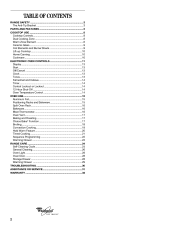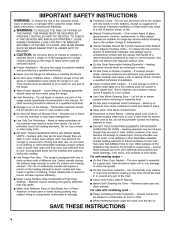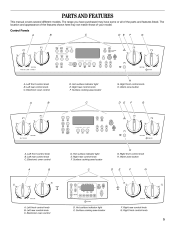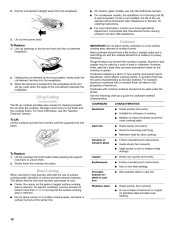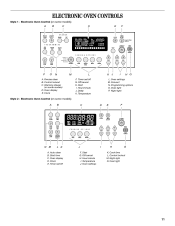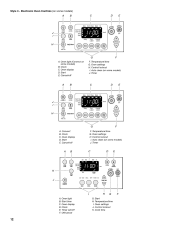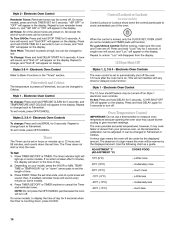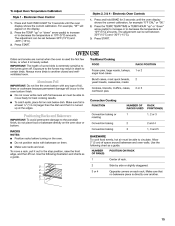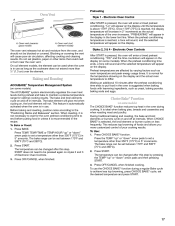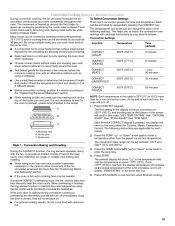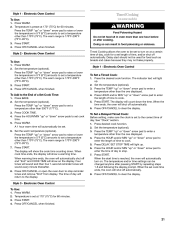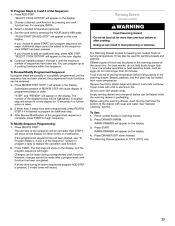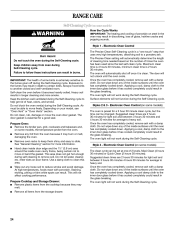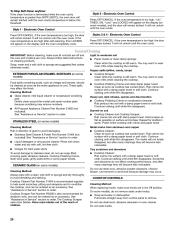Whirlpool GR563LXS Support Question
Find answers below for this question about Whirlpool GR563LXS.Need a Whirlpool GR563LXS manual? We have 2 online manuals for this item!
Question posted by DLoewy2 on June 15th, 2013
Delayed Cooking Function
I can't figure how to set the delay cooking on my Whirlpool GR563LXSS
Current Answers
Related Whirlpool GR563LXS Manual Pages
Whirlpool Knowledge Base Results
We have determined that the information below may contain an answer to this question. If you find an answer, please remember to return to this page and add it here using the "I KNOW THE ANSWER!" button above. It's that easy to earn points!-
My microwave oven display shows time countdown, but is not operating
... in use it? If no action is in the display, and then touch Cancel Off to the time-of-day mode. Touch Timer Set/Off or Start. when a cook function is operating. To Turn On/Off: The microwave oven and Timer must be entered without actually turning on model), the display will appear... -
How do I use the timer on my microwave oven?
... during the countdown by repeating the above steps. Touch Timer Set/Off when a cook function is operating. How do I cook foods manually using my microwave oven? Touch Timer Set/Off or Start. Touch Timer Set/Off or Cancel Off to the time of time. The cook function will return to cancel the timer when only the timer is... -
How does the 12-Hour Shutoff on my electric range work for styles 1, 2, 3 & 4?
... will not interfere with any timed or delayed cook function. How do I set the 12-hour shutoff control for styles 1, 2, 3 & 4? How do the Style 2, 3 & 4 electronic oven control displays operate on my electric range? How does the 12-Hour Shutoff on my electric range work for a Style 1 electric range? On Styles 1, 2, 3 and 4, the oven control...
Similar Questions
Loc On Cooking Range
When I press "Bake" I get the message "Loc" on my electric cooking range
When I press "Bake" I get the message "Loc" on my electric cooking range
(Posted by rifatiqbal 9 years ago)
Whirlpool Gas Range Model Gs563lxss How To Set Preheat Mode
(Posted by sathzig 9 years ago)
What Is The Cook And Hold Function For And How Does It Work.
(Posted by Anonymous-118390 10 years ago)
How Do You Set Delayed Timed Cook? I Followed The Instructions But I Cannot Get
the time set to start cooking
the time set to start cooking
(Posted by snooks8 11 years ago)
Loc Appears On The Screen When Pressing The Bake Button.
(Posted by cgallagher72 11 years ago)