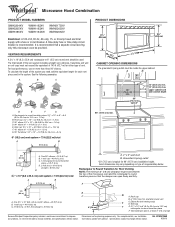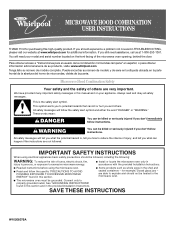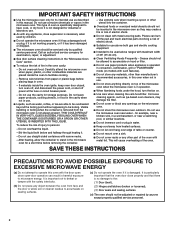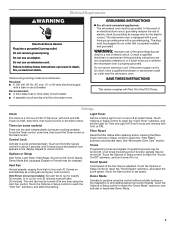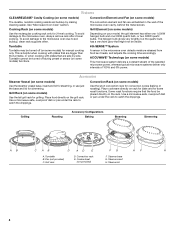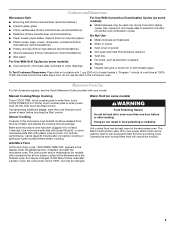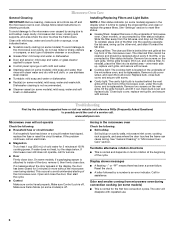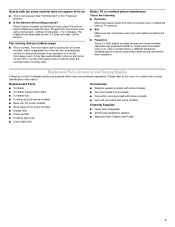Whirlpool GMH5205XVS Support Question
Find answers below for this question about Whirlpool GMH5205XVS.Need a Whirlpool GMH5205XVS manual? We have 4 online manuals for this item!
Question posted by susanhedi on February 15th, 2022
I Have A Gmh5205xvs-0 Not Cooking
I unplugged the unit, plugged back in, reset clock, cleared anything that didnt look right. All the lights come on & the function keys are working but no nuking happening. What can I do besides buying a new one
Current Answers
Answer #1: Posted by Technoprince123 on February 16th, 2022 8:04 AM
Please response if this answer is acceptable and solw your problem thanks
Related Whirlpool GMH5205XVS Manual Pages
Whirlpool Knowledge Base Results
We have determined that the information below may contain an answer to this question. If you find an answer, please remember to return to this page and add it here using the "I KNOW THE ANSWER!" button above. It's that easy to earn points!-
What is the Cancel control on my SpeedCook microwave oven with convection, and what does it do?
... touch screen to resume the cycle. A sensor cooking cycle may not be resumed if interrupted by opening the door. The Cancel control stops all functions, except for the Timer and Learning Mode, and cancels programming in progress. What is the Cancel control on my SpeedCook microwave oven with convection, and what does it... -
The display on my microwave oven is showing messages
... day or Timer countdown. Touch Clock or Start. See "Display" section below to clear display. Clock This is showing messages. When the microwave oven is first supplied to stop the blinking. See "Display" section below to clear. See "Assistance or Service" below to reset the clock or to set : The microwave oven and timer must be off . Touch... -
How do I set the clock on my microwave oven?
... do I set the clock on my electric range? Touch Clock. To remove: Touch 0. How do I select functions and change displays on my microwave oven? How do I set the time of day. Touch Clock or Start. The time will disappear, and ":" will appear on my microwave oven? Touch the number pads to set the clock on my microwave oven is a standard 12...
Similar Questions
What Would Be The Newest Version With Same Size As This Microwave Oven
What Would Be The Newest Version With Same Size As This Microwave Oven (wmc50522as)
What Would Be The Newest Version With Same Size As This Microwave Oven (wmc50522as)
(Posted by chicity1992 5 months ago)
I Have F7 Service Code On The Microwave I Need The Manual And Diagrams For It .
the model Number is GMH5205XVS-0
the model Number is GMH5205XVS-0
(Posted by dcoffee173 7 years ago)
Gmh5205xvs Will Not Work
Only 2.5 years old and stopped heating. Ugh!!! Can I repair this? The touchpad works and the plate r...
Only 2.5 years old and stopped heating. Ugh!!! Can I repair this? The touchpad works and the plate r...
(Posted by pagreenwald 11 years ago)
Problems With Newer Wpgmh6185xvq-1 Microwave Oven
I purchased a WP OTR Microwave Convention Oven #GH6185XVQ-1 about 1.5 years ago. All functions are s...
I purchased a WP OTR Microwave Convention Oven #GH6185XVQ-1 about 1.5 years ago. All functions are s...
(Posted by ebweb 12 years ago)