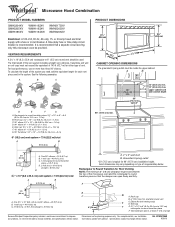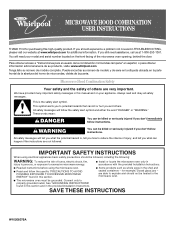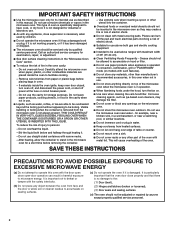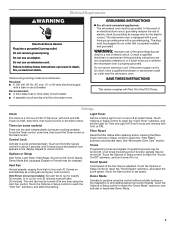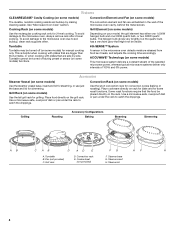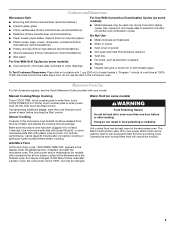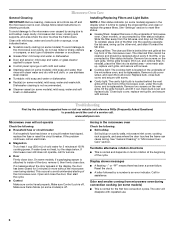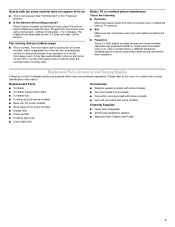Whirlpool GMH5205XVS Support Question
Find answers below for this question about Whirlpool GMH5205XVS.Need a Whirlpool GMH5205XVS manual? We have 4 online manuals for this item!
Question posted by pagreenwald on March 3rd, 2013
Gmh5205xvs Will Not Work
Only 2.5 years old and stopped heating. Ugh!!! Can I repair this? The touchpad works and the plate rotates, but it does not heat. Any suggestions?
Current Answers
Related Whirlpool GMH5205XVS Manual Pages
Whirlpool Knowledge Base Results
We have determined that the information below may contain an answer to this question. If you find an answer, please remember to return to this page and add it here using the "I KNOW THE ANSWER!" button above. It's that easy to earn points!-
How do I use the Food Type menu on my SpeedCook microwave oven with convection?
... for all of how using the Food Type menu works. See the "Food Type Chart" in your Quick Reference Guide for an example of the food items and programmed cycles. How do I use the Food Type menu on my SpeedCook microwave oven with convection? How do I use it , if there is... -
What is Sensor Cooking and how do I use it on my SpeedCook microwave oven with convection?
... it heats and adjusts the cook time accordingly. When sensing is in your Use and Care Guide or below the word "Sensing," and show progress by the sensor. LOC is finished, "Time Remaining" will appear at least 30 minutes after the progress bar appears, it on my SpeedCook microwave oven with convection... -
What is the Demo Mode on my SpeedCook microwave oven with convection, and how does it work?
...others found helpful What is the Demo Mode feature on the display. My microwave oven display shows time countdown, but is over, it ? On Settings and...microwave oven with convection, and how does it work ? What is the Demo Mode on my SpeedCook microwave oven with convection, and how does it work ? Info." You can move forward or back in a slide show on my microwave oven...
Similar Questions
What Would Be The Newest Version With Same Size As This Microwave Oven
What Would Be The Newest Version With Same Size As This Microwave Oven (wmc50522as)
What Would Be The Newest Version With Same Size As This Microwave Oven (wmc50522as)
(Posted by chicity1992 5 months ago)
I Have A Gmh5205xvs-0 Not Cooking
I unplugged the unit, plugged back in, reset clock, cleared anything that didnt look right. All the ...
I unplugged the unit, plugged back in, reset clock, cleared anything that didnt look right. All the ...
(Posted by susanhedi 2 years ago)
I Have F7 Service Code On The Microwave I Need The Manual And Diagrams For It .
the model Number is GMH5205XVS-0
the model Number is GMH5205XVS-0
(Posted by dcoffee173 7 years ago)
Problems With Newer Wpgmh6185xvq-1 Microwave Oven
I purchased a WP OTR Microwave Convention Oven #GH6185XVQ-1 about 1.5 years ago. All functions are s...
I purchased a WP OTR Microwave Convention Oven #GH6185XVQ-1 about 1.5 years ago. All functions are s...
(Posted by ebweb 12 years ago)