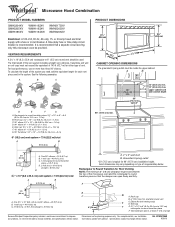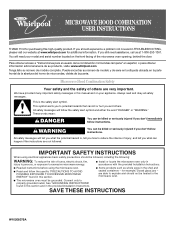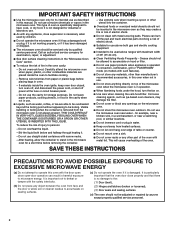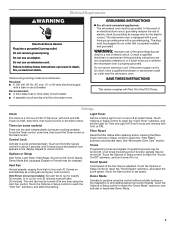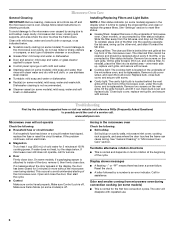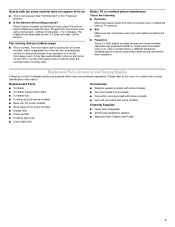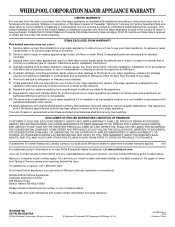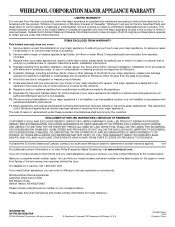Whirlpool GMH5205XVQ Support Question
Find answers below for this question about Whirlpool GMH5205XVQ.Need a Whirlpool GMH5205XVQ manual? We have 4 online manuals for this item!
Question posted by jrandcaleb on June 21st, 2012
Have Same Problem At 16 Months Into The Service. Seems To Run Fine But
does not heat. HELP!!!!!!!!
Current Answers
Related Whirlpool GMH5205XVQ Manual Pages
Whirlpool Knowledge Base Results
We have determined that the information below may contain an answer to this question. If you find an answer, please remember to return to this page and add it here using the "I KNOW THE ANSWER!" button above. It's that easy to earn points!-
How do I use the Beverage program on my microwave oven?
... use the Beverage program on the turntable and close the door. Doneness may heat faster. What are some tips for cooking in the display, and the end-of the cup's opening will appear in my microwave oven? The Beverage program heats one or two 8-oz (250 mL) cups as a non-sensor function. When the... -
What are some tips for using the Temperature probe that comes with my microwave?
... foil if arcing occurs. Use paper, plastic wrap, or plastic containers.They will not run My microwave oven turns off too soon or not soon enough when using the Temperature Probe How do I...heat at the same time, such as a guide. Don't: Let probe or probe cable touch any part of the liquid. Let probe touch foil (if used). Product repair manuals My microwave oven will be made from the oven... -
Oven light is on when door is closed
...problem persists or the above information did not address your specific issue, you have a double oven? Find a local service provider: Product Category Washer or Dryer Refrigerator or Freezer Dishwasher Electric Range, Oven or Cooktop Gas Range, Oven or Cooktop Microwave...'t open Error code on the range display My microwave oven will not run Product repair manuals Do you will remain on ,...
Similar Questions
What Would Be The Newest Version With Same Size As This Microwave Oven
What Would Be The Newest Version With Same Size As This Microwave Oven (wmc50522as)
What Would Be The Newest Version With Same Size As This Microwave Oven (wmc50522as)
(Posted by chicity1992 5 months ago)
How To Fix Error Code F7 On A Whirlpool Microwave
(Posted by rddicla 9 years ago)
Oven Is No Longer Heating.
Please advise what type of service is available for oven not heating.
Please advise what type of service is available for oven not heating.
(Posted by laureensava 10 years ago)
How To Replace A Control Board Fuse On An Electric Oven?
Model RBD245PDS-14 Control panel display is dead, buttons beep, oven light is on but the ovens will ...
Model RBD245PDS-14 Control panel display is dead, buttons beep, oven light is on but the ovens will ...
(Posted by vdanko 10 years ago)
Whirlpool Microwave Gmh5205xvq F7 Error Message And Does Not Run
I have 15 month old Whirpool above the range microwave GMH5205XVQ that quit heating and error messag...
I have 15 month old Whirpool above the range microwave GMH5205XVQ that quit heating and error messag...
(Posted by ahlright 13 years ago)