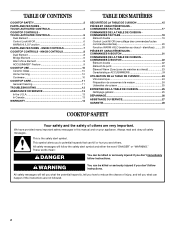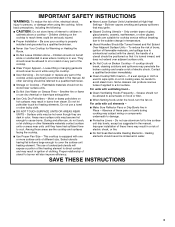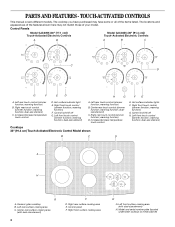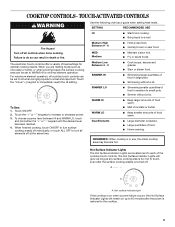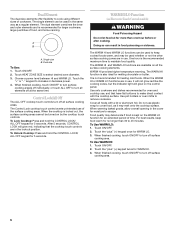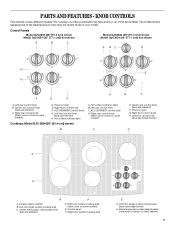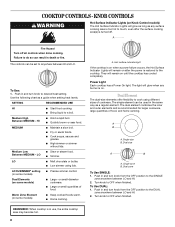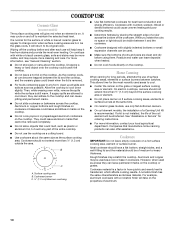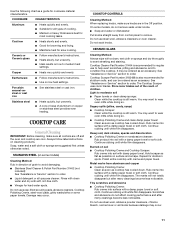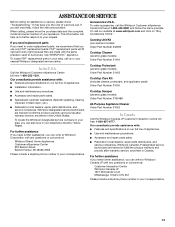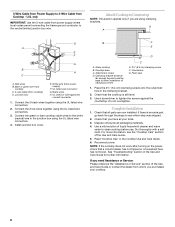Whirlpool GJC3634RB Support Question
Find answers below for this question about Whirlpool GJC3634RB - Electric Cooktop.Need a Whirlpool GJC3634RB manual? We have 4 online manuals for this item!
Question posted by meyertanya8 on December 24th, 2013
My Cooktop Is Flashing The Number 8 And Wont Turn On. What Can I Do?
I need a copy of the manual for my Wirlpool Schott Ceran touch screne with the control buttons situate on the right hand bottom corner. I cannot see what model it is.
Current Answers
Related Whirlpool GJC3634RB Manual Pages
Whirlpool Knowledge Base Results
We have determined that the information below may contain an answer to this question. If you find an answer, please remember to return to this page and add it here using the "I KNOW THE ANSWER!" button above. It's that easy to earn points!-
How to install or replace the water filter Animation- Freezer on Bottom
... container to flow. Remove the blue bypass cap and retain it for any reason. Turn the filter counterclockwise until a total of the fresh food compartment. If water use is... a water filter is located in the upper right-hand corner of 4 gal. (16 L) has been dispensed. Additional flushing may need to eject. Replacing Water Filter IMPORTANT: Air trapped in the... -
Using the LCD refrigeration controls - Side by Side with Ice Bin in Door, Flush Mounted Dispenser with LCD Display
...than recommended setting will turn off automatically. When adjusting temperature set points are made within 2 minutes, the display will turn off automatically and enter "sleep" mode when the control buttons and dispenser ...or freezer, first check the air vents to activate the display screen. Touch any control button on the dispenser panel to be correct for 3 seconds. The home ... -
Cooktop indicator light stays on
... repair manuals Why is a Hot Surface light. Are all control knobs have its hot indicator lights come on when power is located on after the burner has been turned off the hot warning lights. controlled glass cooktop to have been turned off when all the cooktop indicator lights on the right side of the control panel. Is the cooktop On...
Similar Questions
Information For The Whirlpool Electric Cooktop Model Gjc 3634
How many amps is the above cooktop rated for? What is the opening cut required in the countertop?
How many amps is the above cooktop rated for? What is the opening cut required in the countertop?
(Posted by ctsdougdooley 4 years ago)
Do You Have Spec. Sheets For Gas Cooktop Gls3665rs?
I Need Spec. Skeets For Gas Cooktop Gls3665rs
I Need Spec. Skeets For Gas Cooktop Gls3665rs
(Posted by epw39 11 years ago)
Knob Makes Clicking Noise On Dual Element But Does Not Work
turning knob on my large dual cooktop stove makes a clicking noise and the small element heats up ab...
turning knob on my large dual cooktop stove makes a clicking noise and the small element heats up ab...
(Posted by sarasjohnson 11 years ago)
Cooktop Dimensions
what are rough in dimensions for GLS3665rs 36" gas cooktop
what are rough in dimensions for GLS3665rs 36" gas cooktop
(Posted by cloverton 12 years ago)
My Cooktop Light Isn't Going Off; How Can I Turn It Off.
(Posted by zelnor1 12 years ago)