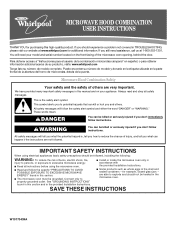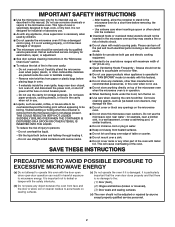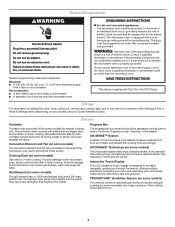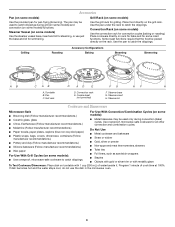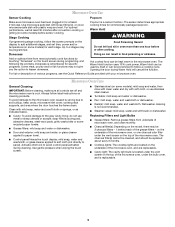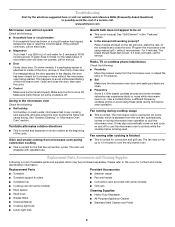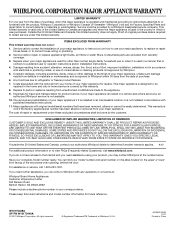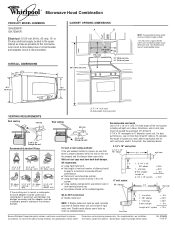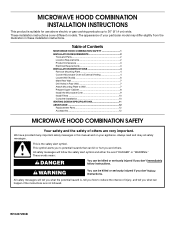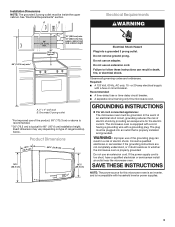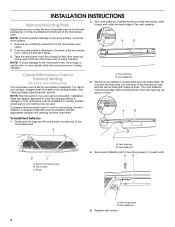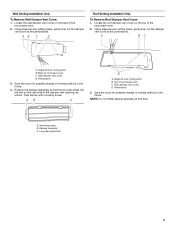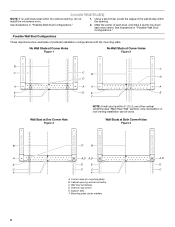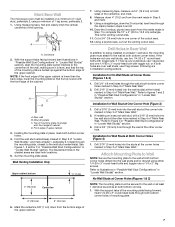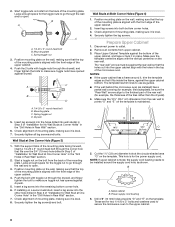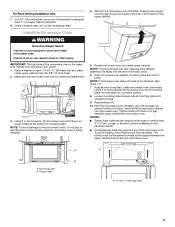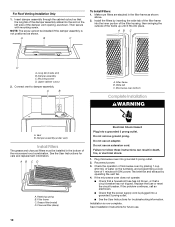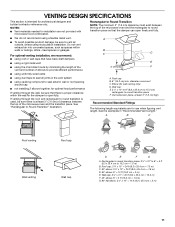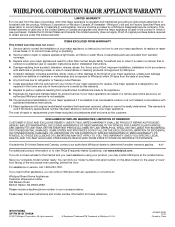Whirlpool GH7208XRS Support Question
Find answers below for this question about Whirlpool GH7208XRS - 2.0 cu. ft. Velos Speedcook Microwave Oven.Need a Whirlpool GH7208XRS manual? We have 4 online manuals for this item!
Question posted by Anonymous-54967 on March 27th, 2012
The Display On My Whirlpool Gh7208xrs Is Blank.the Light Works Inside
The person who posted this question about this Whirlpool product did not include a detailed explanation. Please use the "Request More Information" button to the right if more details would help you to answer this question.
Current Answers
Related Whirlpool GH7208XRS Manual Pages
Whirlpool Knowledge Base Results
We have determined that the information below may contain an answer to this question. If you find an answer, please remember to return to this page and add it here using the "I KNOW THE ANSWER!" button above. It's that easy to earn points!-
Why won't my SpeedCook microwave oven with convection operate?
...oven light will come on the range display My microwave oven... will not run , and the turntable will function while the Child Lock is active is set . Info menu navigation. Error code on , the fan will run Firmly close door. Remove spacer; Is the electronic oven control set ? Is the magnetron working... won 't my SpeedCook microwave oven with the Timer ... -
No lights inside refrigerator - Side by side refrigerator
... with LCD Display Blinking red light in freezer ...light switches, the light switch is left open . No lights inside the refrigerator compartment. If the refrigerator is getting power, the refrigerator compartment light should resolve any sticking that outlet? If the refrigerator compartment light does not come on some models will turn off . Check the outlet. Does anything work... -
Using the Dispenser Lock Feature - Side by Side with Ice Bin in Door, Flush Mounted Dispenser with LCD Display
...shut off for 3 seconds to the dispenser light. Press and hold LOCK a second time to unlock the dispenser. Side by side refrigerator Ice dispenser not working - Side by side refrigerator No ice production ...levers. Side by Side with Ice Bin in Door, Flush Mounted Dispenser with LCD Display Water dispenser not working - Turning the ice maker on and off the ice maker, see Turning the ...
Similar Questions
My Gh7208xrs-2, Serial # Tr U 31 12188, Hood Lights Only Not Turning On.
Microwave hood light only not turning on about a few weeks ago. On the 3 switch control panel, the f...
Microwave hood light only not turning on about a few weeks ago. On the 3 switch control panel, the f...
(Posted by brighambreiner 2 years ago)
My Gh7208xrs Tripped The Power When Power Returned No Life In Unit No Light Etc
(Posted by drennick123 10 years ago)
The Microwave A Power Issue After Any Cooking Is Done. Display Goes Out
after cooking the inside light goes out the display needs to have the clock reset. i get a display s...
after cooking the inside light goes out the display needs to have the clock reset. i get a display s...
(Posted by toddkrieg01 11 years ago)
Whirlpool Microwaive
I have a Whirlpool WMH1163XVS. It lights uo, the turn table turns propely, clock and lights work, it...
I have a Whirlpool WMH1163XVS. It lights uo, the turn table turns propely, clock and lights work, it...
(Posted by Clodiamanassa3 11 years ago)
The Display
The display does not light up. You cannot see the time or anything else that you do The microwave s...
The display does not light up. You cannot see the time or anything else that you do The microwave s...
(Posted by deborahbussiere 13 years ago)