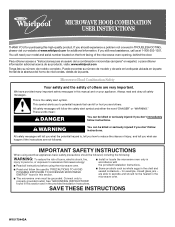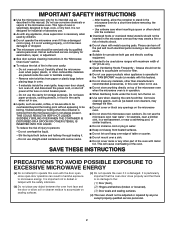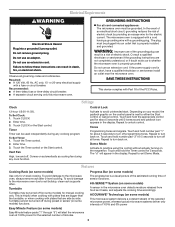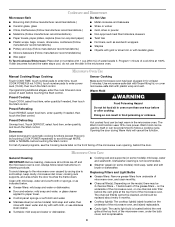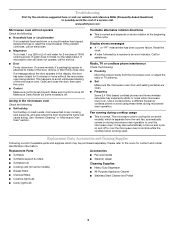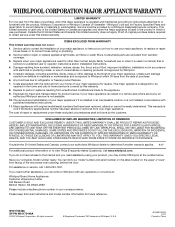Whirlpool GH5184XPS Support Question
Find answers below for this question about Whirlpool GH5184XPS - Microwave.Need a Whirlpool GH5184XPS manual? We have 3 online manuals for this item!
Question posted by charansm on January 20th, 2012
How Do I Remove My Whirlpool Gh5184xps (over The Hood) Microwave Out
I am trying to remove it from the hood
Current Answers
Related Whirlpool GH5184XPS Manual Pages
Whirlpool Knowledge Base Results
We have determined that the information below may contain an answer to this question. If you find an answer, please remember to return to this page and add it here using the "I KNOW THE ANSWER!" button above. It's that easy to earn points!-
My TV, radio or cordless phone is interfering with my microwave oven
... 2.4 GHz-based cordless phones and home wireless networks may experience static or noise while the oven is interfering with my microwave oven. Try a different outlet. My microwave oven makes humming noises Lighting burners during oven operation. My TV, radio or cordless phone is interfering with my microwave oven My TV, radio or cordless phone is on Bottom Freezer on . -
How do I replace the grease filters in my microwave oven?
... fit right and work right. How do I remove and replace the charcoal filter on my convertible range hood? NOTE: Do not operate the oven without the filters in the space below to replace the aluminum filter/light lens, or charcoal filter pads on my microwave oven? Ordering replacement parts or accessories FAQs Knowledgebase search... -
How do I replace the cooking light in my microwave oven?
It automatically turns on my microwave oven? Pull the vent grille out. Remove the burned-out bulb by squeezing the wire clip together, pulling to handle bulb. FSP replacement parts will help us to better respond to order replacement parts, we recommend that you use in my convertible range hood? How do I use only FSP...
Similar Questions
What Would Be The Newest Version With Same Size As This Microwave Oven
What Would Be The Newest Version With Same Size As This Microwave Oven (wmc50522as)
What Would Be The Newest Version With Same Size As This Microwave Oven (wmc50522as)
(Posted by chicity1992 5 months ago)
Replacing Broken Cooktop Bulb In Whirlpool Microwave Oven (model Wmh1163xvq)
Thanks for the quick response, My problem is that the cooktop light bulb is located approx. half-way...
Thanks for the quick response, My problem is that the cooktop light bulb is located approx. half-way...
(Posted by mdebusk 8 years ago)
F7 Error
I brought my microwave form us and now works for 40 seconds and then shoes F7
I brought my microwave form us and now works for 40 seconds and then shoes F7
(Posted by mkmarvi 13 years ago)
Replacing Parts On Microwave, Is It Hard?
(Posted by rickatch 13 years ago)
Hi, How Do I Replace The Door On The Whirlpool Gh5184xps3 Microwave? Thanks
(Posted by cleonescu 13 years ago)