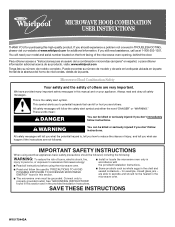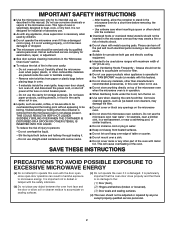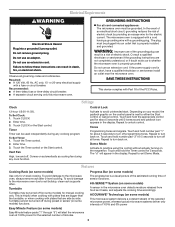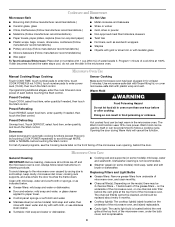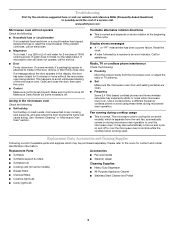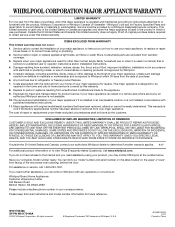Whirlpool GH5184XPS Support Question
Find answers below for this question about Whirlpool GH5184XPS - Microwave.Need a Whirlpool GH5184XPS manual? We have 3 online manuals for this item!
Question posted by cleonescu on August 18th, 2010
Hi, How Do I Replace The Door On The Whirlpool Gh5184xps3 Microwave? Thanks
Current Answers
Answer #1: Posted by 788pkn on April 23rd, 2011 1:26 PM
1) remove the two screws on the side of the door
2) Remove the black plastic surround on the inside of the door using a table knife or putty knife (as in other forums). There may be a small plastic clip near the upper door hinge that you need to watch for.
3) remove the exterior plastic door from the interior metal door by carefully squeezing the (10 or so) plastic tabs that hook inside the black metal interior door. You might want two people for this in case the exterior plastic door falls off.
4) peel back the grey foam to reveal the door handle screws.
Undo the screws, replace the handle (the lower screw handle hole is keyed, so you know which way round it goes).
Put the foam back, clip the plastic door to the inner door and replace the inner plastic frame.
Done.
Related Whirlpool GH5184XPS Manual Pages
Whirlpool Knowledge Base Results
We have determined that the information below may contain an answer to this question. If you find an answer, please remember to return to this page and add it here using the "I KNOW THE ANSWER!" button above. It's that easy to earn points!-
How do I clean the turntable in my microwave oven?
You can clean the turntable in my microwave oven? NOTE: Replace turntable immediately after cleaning. How do I clean the turntable in the following ways: Use a mild cleanser and scouring pad. Oven light is on when door is closed My turntable isn't working Place in place. Do not operate the microwave oven without the turntable in dishwasher. -
How do I replace the cooking light in my microwave oven?
...Replacing the cooktop light on my SpeedCook microwave oven with convection How do I replace the cooking light in my microwave oven? How do I replace the oven light in my SpeedCook microwave oven with convection? It automatically turns on my microwave oven? Replace...when the door is opened and when the oven is a 10W low-voltage halogen capsule bulb. Open the door. replacement pats. ... -
Oven light is on when door is closed
... you will need replacing by a qualified service technician. On some models the light switch for the upper oven also controls the light in the lower oven. While the upper oven cavity light is on . Oven light is on when door is closed Why is the oven light on the range display My microwave oven will not run...
Similar Questions
Door Handle Is Broken And A Crack In Door.
How do I replace the door handle on a Whirlpool GH5184XPS Can you email directions and diagram