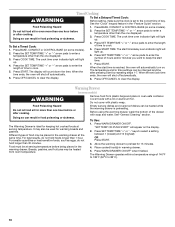Whirlpool GFG474LVS Support Question
Find answers below for this question about Whirlpool GFG474LVS.Need a Whirlpool GFG474LVS manual? We have 1 online manual for this item!
Question posted by Anonymous-106453 on April 6th, 2013
How Do I Light The Piolts On My Whirlpool Stove Gfg474lvs I
The person who posted this question about this Whirlpool product did not include a detailed explanation. Please use the "Request More Information" button to the right if more details would help you to answer this question.
Current Answers
Related Whirlpool GFG474LVS Manual Pages
Whirlpool Knowledge Base Results
We have determined that the information below may contain an answer to this question. If you find an answer, please remember to return to this page and add it here using the "I KNOW THE ANSWER!" button above. It's that easy to earn points!-
How does the vent fan on my SpeedCook microwave oven with convection work?
... status will not run Why is steam is coming from the range or cooktop below gets too hot. How do I clean the oven light on at high speed if the temperature from the vent screen ... helpful Fan runs during use and after oven is pressed, a reminder will automatically turn on my gas range? When this occurs, the vent fan cannot be displayed for up to 1 hour to cycle through the... -
How do I clean the oven light on my gas range?
...cool and the control knobs are off - To replace: Unplug range or disconnect power. Side by turning clockwise. How do I clean the oven light on when the oven door is open. It will not work ...Dispenser with LCD Display Cleaning cooktop grates The oven light is closed, press Oven Light to turn it on my gas range? It will come on my gas range? Replace bulb and bulb cover by Side with ... -
Changing the bulb in my ice maker
... the cutter grid cover in the top of the light bulb with two screws. Locate the light bulb receptacle in my ice maker? How do I clean the oven light on my upright freezer? How do I clean my...the ceiling. Changing the bulb in my ice maker How do I change the light bulb on my gas range? To replace the light bulb: Unplug ice maker or disconnect power. Replace with a 12-volt wedge ...
Similar Questions
Whirlpool Accubake #sf265lxtq 2 Will Not Ignite/spark Nor Does The Oven.
Stove does not spark nor does the oven turn on but I can light the stove top burners with a lighter.
Stove does not spark nor does the oven turn on but I can light the stove top burners with a lighter.
(Posted by Anonymous-161890 7 years ago)
How Do I Get My Whirlpool Gas Stove And Oven Out Of Locked Mode?
after pressing precise cleaning mode, LOC appeared on the display. I've tried everything that all th...
after pressing precise cleaning mode, LOC appeared on the display. I've tried everything that all th...
(Posted by Katkim1012 9 years ago)
Oven Losing Heat
The oven is not maintaining it's heat level while cooking
The oven is not maintaining it's heat level while cooking
(Posted by joewmsjr 9 years ago)