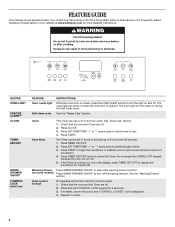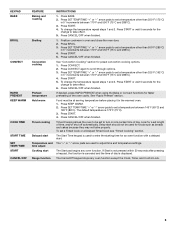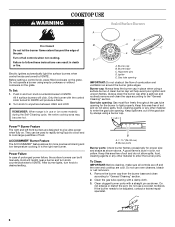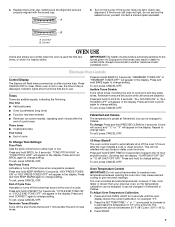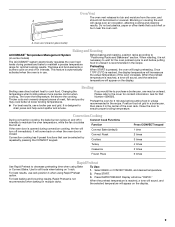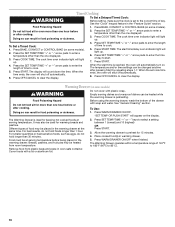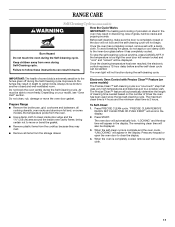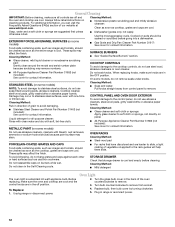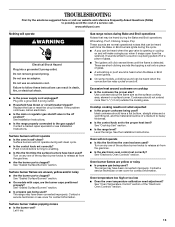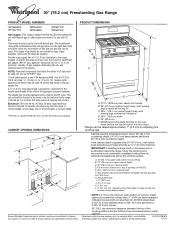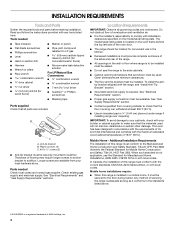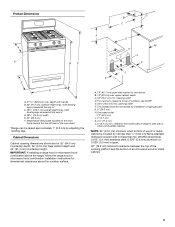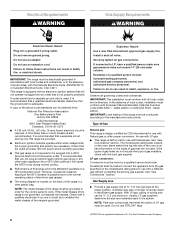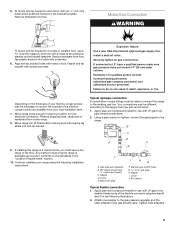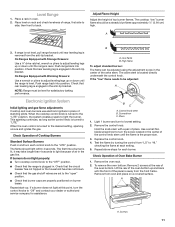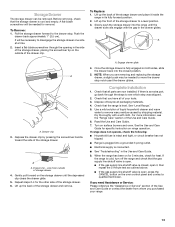Whirlpool GFG471LVS Support Question
Find answers below for this question about Whirlpool GFG471LVS - 30" Gas Range.Need a Whirlpool GFG471LVS manual? We have 4 online manuals for this item!
Question posted by fighillpastor on October 4th, 2011
Gas Range Oven Will Not Work. Shows 'feature Not Available'
Lightening Strike nearby. Have replaced igniter board and clock (twice) still getting message. should be able to reset somehow.
Current Answers
Related Whirlpool GFG471LVS Manual Pages
Whirlpool Knowledge Base Results
We have determined that the information below may contain an answer to this question. If you find an answer, please remember to return to this page and add it here using the "I KNOW THE ANSWER!" button above. It's that easy to earn points!-
The self-cleaning cycle on my gas range will not operate
... start and stop self-clean any other than 3 hours 30 minutes. See "Timed cooking" section below . Do not let water, cleaner, or any time (on my gas range? Staining, etching, pitting or faint white spots can be able to move birds to clear the oven display. Do not wipe down any pad or open... -
The display on my microwave oven is showing messages
..." below to reset the clock or to stop the blinking. When the microwave oven is not operating Error code on the range display For service from your local authorized service provide, enter your entry. Find a local service provider: Product Category Washer or Dryer Refrigerator or Freezer Dishwasher Electric Range, Oven or Cooktop Gas Range, Oven or Cooktop Microwave... -
My gas oven cooking results are not what I expected
... or Celsius. A minus sign means the oven will enter a timed preheat conditioning. The bake range can be set ? It is the Oven Temperature Control feature on and off in a reliable cookbook. The oven temperature on my gas range is either too high or too low My gas oven won't operate What is normal for the temperature showing on the display.
Similar Questions
In My Oven It Show F2 On The Display ..whats That Mean ?
in my oven it show f2 on the display ..whats that mean ?
in my oven it show f2 on the display ..whats that mean ?
(Posted by sidathperera20 8 years ago)
Oven And Stove Top So Not Heat Up, What Part Do I Nees To Replace.
(Posted by Tbethsheehan 10 years ago)
Oven Works But Broiler Does Not
The oven works on bake cycle but broiler will not light even though it clicks and indicates it's on.
The oven works on bake cycle but broiler will not light even though it clicks and indicates it's on.
(Posted by fricknh 10 years ago)
Igniter Not Connecting
I just used my oven an hour ago and now the igniter will not connect. What could be the issue?
I just used my oven an hour ago and now the igniter will not connect. What could be the issue?
(Posted by rarehart1967 10 years ago)
My Wfg371lvb Oven Worked Fine Yesterday, Today The Only Way It Heats Is Broil...
I have to set it to broil to get it to heat up. No errors on the LCD. Any ideas?
I have to set it to broil to get it to heat up. No errors on the LCD. Any ideas?
(Posted by wstoffel 13 years ago)