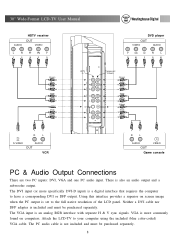Westinghouse W33001 Support Question
Find answers below for this question about Westinghouse W33001 - Widescreen LCD Flat Panel HD-Ready TV.Need a Westinghouse W33001 manual? We have 1 online manual for this item!
Question posted by smile2day2 on December 21st, 2013
Power Cord/supply Unit
I have a Westinghouse W33001 TV (about 10 yrs old). For power, is it a straight cord plug to electrical outlet, or is there a transformer that alters the current from the wall and between the wall and TV?
Current Answers
Answer #1: Posted by TheWiz on December 22nd, 2013 4:17 PM
It's an AC adapter and not just a power cord. If you need a replacement you can buy it here.
Related Westinghouse W33001 Manual Pages
Similar Questions
How Do You Open Model W33001 Tv
(Posted by Anonymous-149728 9 years ago)
Can't Get Any Power
I have tried everything possible and cannot get power to TV.
I have tried everything possible and cannot get power to TV.
(Posted by rmpage1970 9 years ago)
Lost Power Cord
How do I purchase and where can I get a power cord for my W2613. I lost mine in a move
How do I purchase and where can I get a power cord for my W2613. I lost mine in a move
(Posted by nlrjr 11 years ago)
Westinghouse 32' Hd Lcd Flat Screen Tv- Has Sound & Black Screen?
My TV is about three years old. Sound is normal and I can hear it change channels. The screen is tot...
My TV is about three years old. Sound is normal and I can hear it change channels. The screen is tot...
(Posted by peicavt1 12 years ago)