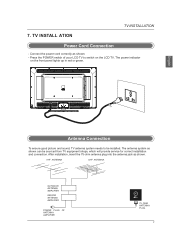Westinghouse VR6025Z Support Question
Find answers below for this question about Westinghouse VR6025Z.Need a Westinghouse VR6025Z manual? We have 1 online manual for this item!
Question posted by georgefloresj on January 30th, 2022
What Is The Channel Access Code?
Current Answers
Answer #1: Posted by waleq on January 30th, 2022 7:14 PM
Contact Westinghouse channel access by this link.
http://www.westinghousedigital.com/support; select channel access and enter access info.
Test message: test tuner to 95495
Or call this number: 1-800-701-0680 follow instructions.
Please respond to my effort for providing you with possible solution to your question by "accepting the answer" and clicking the "helpful"
Yours regard,
Waleq.
Related Westinghouse VR6025Z Manual Pages
Similar Questions
What is the access code for channel scan for VR-5025z
I need access code pa to channels through antenna atsc, WeWestinghouse Model LD3237 Serve 6500Y15...
I need the access code for model number vr-3225 serial no:6401T13403055