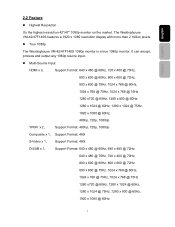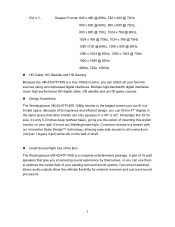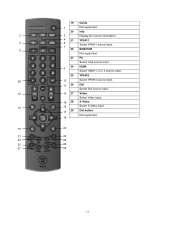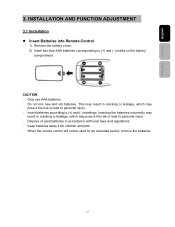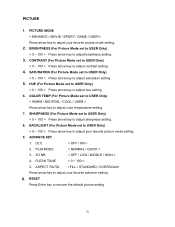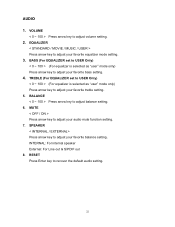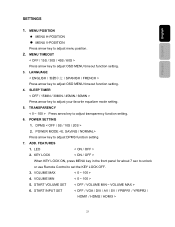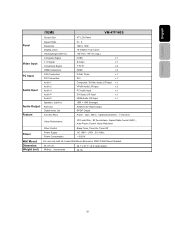Westinghouse VM-42F140S Support Question
Find answers below for this question about Westinghouse VM-42F140S - 42" LCD Flat Panel Display.Need a Westinghouse VM-42F140S manual? We have 1 online manual for this item!
Question posted by nevo2011 on March 20th, 2013
User Manual
Current Answers
Answer #1: Posted by tintinb on March 20th, 2013 9:51 PM
http://www.helpowl.com/manuals/Westinghouse/VM42F140S/28115
If you have more questions, please don't hesitate to ask here at HelpOwl. Experts here are always willing to answer your questions to the best of our knowledge and expertise.
Regards,
Tintin
Related Westinghouse VM-42F140S Manual Pages
Similar Questions
I plug my tv in and it dont power on no display lit it just stop working
My LD 3260 is showing in black & white, is this a technical issue or one that can be corrected w...
looking for manual model no SK-26H590D
My TV is about three years old. Sound is normal and I can hear it change channels. The screen is tot...