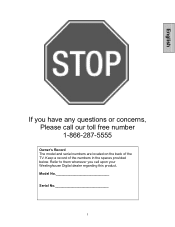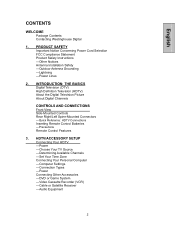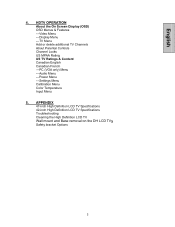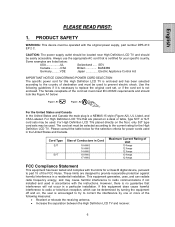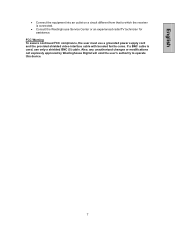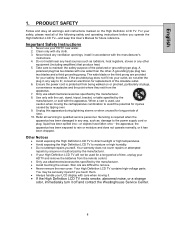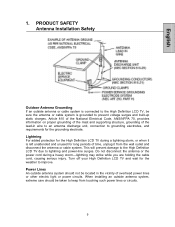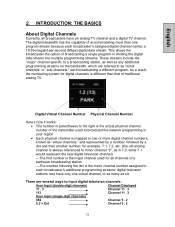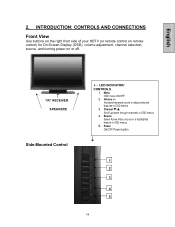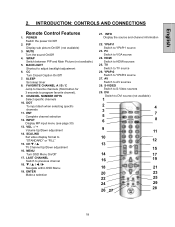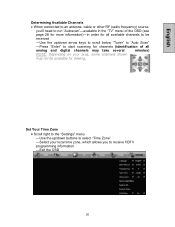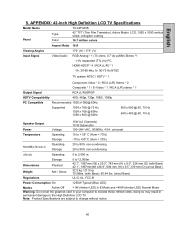Westinghouse TX-42F430S Support Question
Find answers below for this question about Westinghouse TX-42F430S - 42" LCD TV.Need a Westinghouse TX-42F430S manual? We have 1 online manual for this item!
Question posted by Dholmon81 on March 23rd, 2013
My 47in Tv Just Went Blank, No Lights No Sound No Nothing! What To Do?
Tv not responding to anything I do, no lights no sounArita just blank
Current Answers
Related Westinghouse TX-42F430S Manual Pages
Similar Questions
Westinghouse 37' Full Hd 1080 Hdmi Tv Made A Loud Pop Sound And Shout Off And It
My boyfriend's Westinghouse 37" FULL HD 1080 HDMI TV made a loud pop sound and shout off and it won'...
My boyfriend's Westinghouse 37" FULL HD 1080 HDMI TV made a loud pop sound and shout off and it won'...
(Posted by fatunmojie 10 years ago)
No Picture Or Sound.. Just A Blue Light
this LCD TV was given to me as a gift less than two weeks ago. it worked fine until i decided to con...
this LCD TV was given to me as a gift less than two weeks ago. it worked fine until i decided to con...
(Posted by aguayo27 10 years ago)
Complete Blackout
I was watching tv tonight and while scrolling the stations the tv froze. No picture, no sound. The r...
I was watching tv tonight and while scrolling the stations the tv froze. No picture, no sound. The r...
(Posted by clarkr74 11 years ago)
My 50 Inch Westinghouse Led Tv Will Turn On And Give Me Sound But No Picture.
The volume on the TV is perfectly fine when I turn it on, the Westinghouse label comes on and then I...
The volume on the TV is perfectly fine when I turn it on, the Westinghouse label comes on and then I...
(Posted by yojaimeefawn 11 years ago)
My Tv Went Dark With No Sound. What Should I Do?
(Posted by Anonymous-36877 12 years ago)