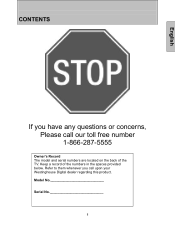Westinghouse SK-32H240S Support Question
Find answers below for this question about Westinghouse SK-32H240S - 32" LCD TV.Need a Westinghouse SK-32H240S manual? We have 1 online manual for this item!
Question posted by kdinvestigations on June 26th, 2010
Need A Schematic Diagram For A Westinghouse Sk32h240s Tv
replaced Darfon b070-401 board tv still same problem-powers up, shows w and channel and then goes blank
Current Answers
Answer #1: Posted by westytech on March 24th, 2011 12:51 PM
Hello Kdinvestigations, unfortunatily there is no schematic for this model # as te manufacturer never released it. What you can do is check to see if there is any puffy or leaking capacitors as well as any other transformer that might be leaking. In my experience with this model # there are some boards that get damaged to the board level and you cannot repair. If you would like more information such as part availability and prices please send me an email to [email protected], please make sure you include the model #, serial #, and TW #, all located on the back of the TV.
Related Westinghouse SK-32H240S Manual Pages
Similar Questions
My W2613 26' Lcd Tv-blue Power Light Turns On But Tv Won't Turn On. Any Suggesti
My W2613 26" LCD TV has just stoped working. When trying to power up, the blue power light turns on ...
My W2613 26" LCD TV has just stoped working. When trying to power up, the blue power light turns on ...
(Posted by DJjuliocg 9 years ago)
What Do I Need To Watch Local Tv On A Westinghouse Model W4207
I dont have cable anymore and I need to know in detail, straight to the point of what to buy to watc...
I dont have cable anymore and I need to know in detail, straight to the point of what to buy to watc...
(Posted by mslg 9 years ago)
Where I Could Find The Schematic Of Lcd Westinghouse Tv Ld-3260
(Posted by romafigu 11 years ago)
Westinghouse 32' Hd Lcd Flat Screen Tv- Has Sound & Black Screen?
My TV is about three years old. Sound is normal and I can hear it change channels. The screen is tot...
My TV is about three years old. Sound is normal and I can hear it change channels. The screen is tot...
(Posted by peicavt1 12 years ago)
Why Does The Picture Become Distorted When The The Tv Heats Up?
(Posted by Anonymous-21514 13 years ago)