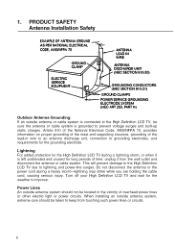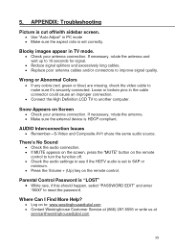Westinghouse SK-19H210S Support Question
Find answers below for this question about Westinghouse SK-19H210S - 19" LCD TV.Need a Westinghouse SK-19H210S manual? We have 1 online manual for this item!
Question posted by peircelorenz on February 20th, 2011
Westinghouse 26' Creating High Pitch Squeel?
everytime i turn on my westinghouse to watch tv, it always makes this high pitch noise that is totally independent of the speakers, i mute them and it still makes noise. it reminds me of a tea pot but not as loud. SO distracting. ruins entertainment.
Current Answers
Related Westinghouse SK-19H210S Manual Pages
Similar Questions
My W2613 26' Lcd Tv-blue Power Light Turns On But Tv Won't Turn On. Any Suggesti
My W2613 26" LCD TV has just stoped working. When trying to power up, the blue power light turns on ...
My W2613 26" LCD TV has just stoped working. When trying to power up, the blue power light turns on ...
(Posted by DJjuliocg 9 years ago)
How To Remove Back Cover Of 19 Inch Sk-19h210s Lcd Westinghouse Tv
(Posted by rebeldasha 9 years ago)
Westinghouse Digital 2004 Lcd-tv Trouble Shooting Contact
have connected my westinghouse digital 2004 27" lcd tv to an hdtv antenna...receiving no input...blu...
have connected my westinghouse digital 2004 27" lcd tv to an hdtv antenna...receiving no input...blu...
(Posted by Anonymous-131905 10 years ago)
Where Is The Reset Button On A Sk-19h210s Tv?
My 19 inch Westinghouse tv, sk-19H210S, west blank, no sound and no picture...what in the world happ...
My 19 inch Westinghouse tv, sk-19H210S, west blank, no sound and no picture...what in the world happ...
(Posted by Alpo 11 years ago)
Brand New Tv, 28 Days Old, Model Ld-2480 Stuck On One (1) Mexican Channel
(Posted by oct0353 12 years ago)