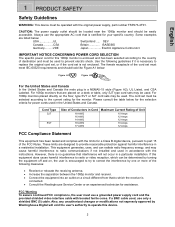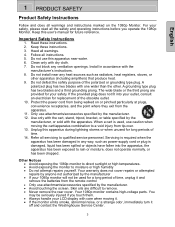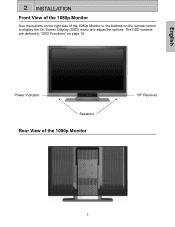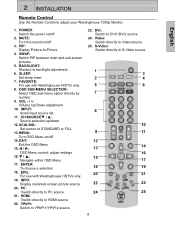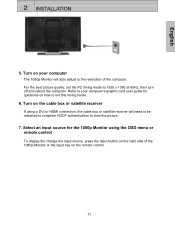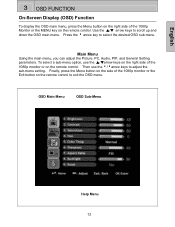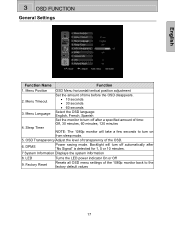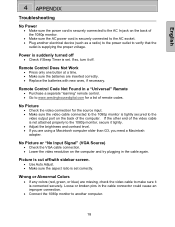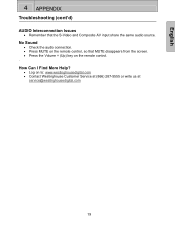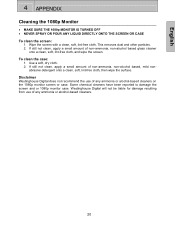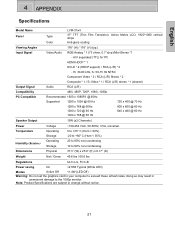Westinghouse LVM-37W3 SE Support Question
Find answers below for this question about Westinghouse LVM-37W3 SE.Need a Westinghouse LVM-37W3 SE manual? We have 1 online manual for this item!
Question posted by Auborn on December 12th, 2016
Remote Programming Code
What Xfinity or Comcast remote programming code works for a Westinghouse LVM-37w3se monitor
Current Answers
Answer #1: Posted by waelsaidani1 on December 12th, 2016 9:58 PM
Please read post 7 here for setup instructions: http://www.remotecentral.com/cgi-bin/mboard/rc-sat/thread.cgi?3521
Related Westinghouse LVM-37W3 SE Manual Pages
Similar Questions
Monitor L2610nw Driver Win7
Where can I find monitor l2610nw driver for win7
Where can I find monitor l2610nw driver for win7
(Posted by leonardbutler 4 years ago)
Monitor Want Come Back On Shut Down
My LCM 20v5 when turning computer off or sleep mode the monitor will not come back on I have to pres...
My LCM 20v5 when turning computer off or sleep mode the monitor will not come back on I have to pres...
(Posted by verleo 9 years ago)
We Have A 24 Inch Lcd Monitor Model L2410nm That Is Flickering Only On The Right
hand side about 1 inch to 1 and 1/2 inch in from the edge. Is the monitor going bad?
hand side about 1 inch to 1 and 1/2 inch in from the edge. Is the monitor going bad?
(Posted by Edduffel 11 years ago)
Had My L2210nw For About 3-4 Years Used / B.b. For $120. Is A Remote
Control
05-30-12 Used L2210NW from Best Buy's 3-4 years ago. Paid $120.00 Had no problems of any kind so fa...
05-30-12 Used L2210NW from Best Buy's 3-4 years ago. Paid $120.00 Had no problems of any kind so fa...
(Posted by bstmlt 11 years ago)
Problem With Westinghouse Lcd Monitor
Hello: I have a Westinghouse LCD Monitor that has worked Flawlessly until today. It is about 3 -4 y...
Hello: I have a Westinghouse LCD Monitor that has worked Flawlessly until today. It is about 3 -4 y...
(Posted by robertlubel 13 years ago)