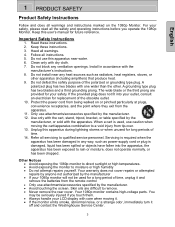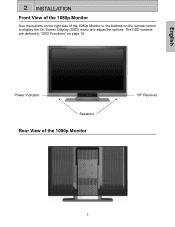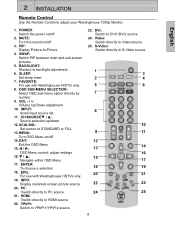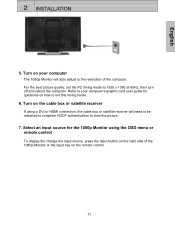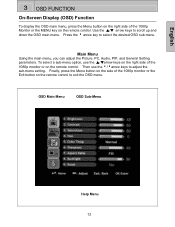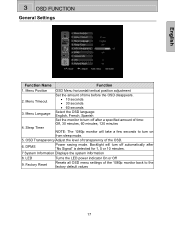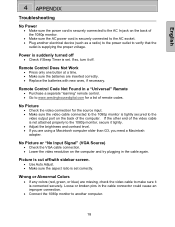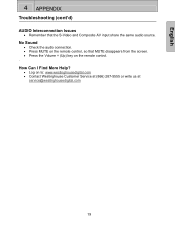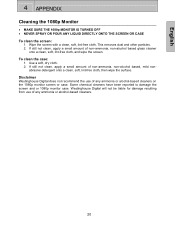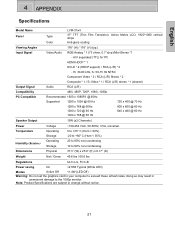Westinghouse LVM-37W3 Support Question
Find answers below for this question about Westinghouse LVM-37W3 - 37" LCD Flat Panel Display.Need a Westinghouse LVM-37W3 manual? We have 1 online manual for this item!
Question posted by cgcsargent on February 9th, 2013
Upper Right Corner Of Lvm-37w3 1080 How Do I Remove A Smear Inside Screen?
The person who posted this question about this Westinghouse product did not include a detailed explanation. Please use the "Request More Information" button to the right if more details would help you to answer this question.
Current Answers
Related Westinghouse LVM-37W3 Manual Pages
Similar Questions
Westinghouse 37' Full Hd 1080 Hdmi Tv Made A Loud Pop Sound And Shout Off And It
My boyfriend's Westinghouse 37" FULL HD 1080 HDMI TV made a loud pop sound and shout off and it won'...
My boyfriend's Westinghouse 37" FULL HD 1080 HDMI TV made a loud pop sound and shout off and it won'...
(Posted by fatunmojie 9 years ago)
Tv No Signal
We received this TV as a gift 2-3 years ago, so we do not have the manual for it. It was working fin...
We received this TV as a gift 2-3 years ago, so we do not have the manual for it. It was working fin...
(Posted by Ddaycb 10 years ago)
Remove The Back Of Lcd Tv.
I have a LD2480 and the cable connection keeps turning and I believe the wiring has broken. How do...
I have a LD2480 and the cable connection keeps turning and I believe the wiring has broken. How do...
(Posted by jroetting 10 years ago)
Sound Lvm-37w3se?
(Posted by Anonymous-112768 10 years ago)