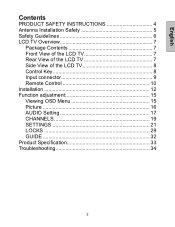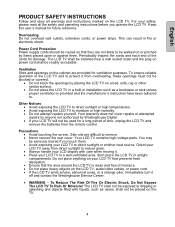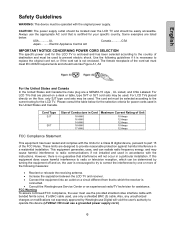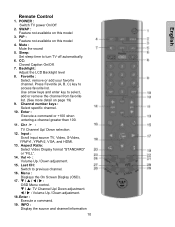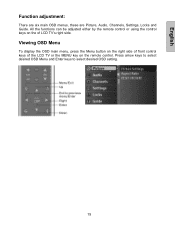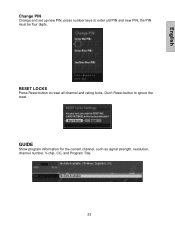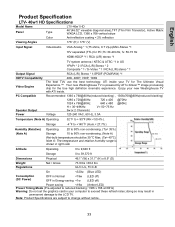Westinghouse LTV-46W1 HD Support Question
Find answers below for this question about Westinghouse LTV-46W1 HD.Need a Westinghouse LTV-46W1 HD manual? We have 1 online manual for this item!
Question posted by tkoffarnus on October 22nd, 2013
When I Change The Channel The Screen Goes Grey.
The person who posted this question about this Westinghouse product did not include a detailed explanation. Please use the "Request More Information" button to the right if more details would help you to answer this question.
Current Answers
Related Westinghouse LTV-46W1 HD Manual Pages
Similar Questions
How To Fix Westinghouse Tv The Screen Goes Blank
(Posted by kodma 9 years ago)
Cannot Change Channels For Ld2240, Keeps Returning To Setup Wizard
whenever i try to change channels, the tv keeps reseting back to the setup wizard, i just want to be...
whenever i try to change channels, the tv keeps reseting back to the setup wizard, i just want to be...
(Posted by dragonstarterplus 10 years ago)
I Canot Use The Remote That Came With This Tv To Change Channels Because It Asks
(Posted by bkayhill 11 years ago)
Screen Goes Off
screen goes off turn off and on screen goes off in lest than a second.
screen goes off turn off and on screen goes off in lest than a second.
(Posted by yank4366 12 years ago)
Tv Turns On But The Screen Goes Black After About 2 Seconds
The TV is only about 2 years old. When it is turned on, it seems to start up ok, picture and sound.....
The TV is only about 2 years old. When it is turned on, it seems to start up ok, picture and sound.....
(Posted by njones 12 years ago)