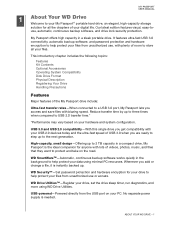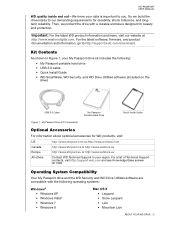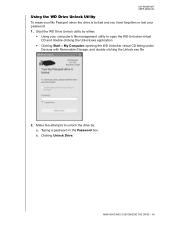Western Digital WDME1600TN Support Question
Find answers below for this question about Western Digital WDME1600TN - My Passport Essential 160 GB External Hard Drive.Need a Western Digital WDME1600TN manual? We have 2 online manuals for this item!
Question posted by hmoutarde on August 13th, 2011
Wdme1600te Cylinder/head/sector Configuration
Hello,
Please what is the Cylinder/Head/Sector configuration for the WDME1600TE HDD ?
Thanks !
Herve
Current Answers
Related Western Digital WDME1600TN Manual Pages
Similar Questions
Need Driver For Wd Wd5000me-01 My Passport Essential
I Bought My Passport Essential In March 2009. Recently Purchased New Windows 8.1 Computer And Need C...
I Bought My Passport Essential In March 2009. Recently Purchased New Windows 8.1 Computer And Need C...
(Posted by noec1942 9 years ago)
How To Unlocked My Passport Essential
(Posted by raulcallejas 12 years ago)
My Wdme1600te Hard Drive Is Not Recognised By The Computor
When connected to the USB.@ port of my computor, the HD is not recognised. Can I Retrieve my Datas i...
When connected to the USB.@ port of my computor, the HD is not recognised. Can I Retrieve my Datas i...
(Posted by vjthomaseil 12 years ago)
How To Unlock My Passport Essential
Although I have entered the right password, but I am not able to unlocked my passport, system show i...
Although I have entered the right password, but I am not able to unlocked my passport, system show i...
(Posted by winstonchong 13 years ago)