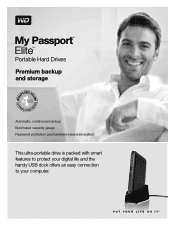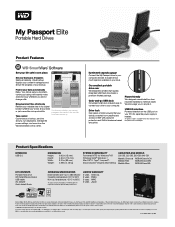Western Digital WDBACX0010Bxx Support Question
Find answers below for this question about Western Digital WDBACX0010Bxx - My Passport Essential SE.Need a Western Digital WDBACX0010Bxx manual? We have 3 online manuals for this item!
Question posted by steveannable on December 22nd, 2011
Windows Xp Laptop Will Not Communicate With The Wdbacx0010bbl - My Passport
Windows XP laptop will not communicate with the WDBACX0010BBL - My Passport. When connected to PC it seems to lockup the PC. Cannot find any drivers.
Current Answers
Related Western Digital WDBACX0010Bxx Manual Pages
Similar Questions
Is This Model Of My Passport Hard Drive
Can Be Fit To The Nomad Case?
Is this model of my passport hard drive can be fit to the Nomad Case?
Is this model of my passport hard drive can be fit to the Nomad Case?
(Posted by oy3993 11 years ago)
Drivers For Wd1600xms-00 For Windows Xp Sp3, Windows 7
I am unable to find the Drivers for WD1600xms-00 for Windows XP sp3, Windows 7, please send the driv...
I am unable to find the Drivers for WD1600xms-00 for Windows XP sp3, Windows 7, please send the driv...
(Posted by kumarchaitu79 11 years ago)
I Forgot My External Hard Drive Passport I Have All Important Data On It.
(Posted by warrieortoprisk 11 years ago)
My Laptop Can Not Recognized External Hard Disk Wd2500me-01
My laptop can not recognized external hard disk WD2500ME-01
My laptop can not recognized external hard disk WD2500ME-01
(Posted by jituinst 12 years ago)