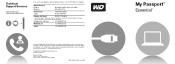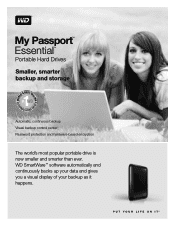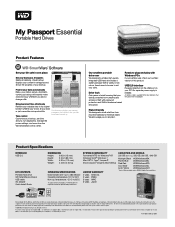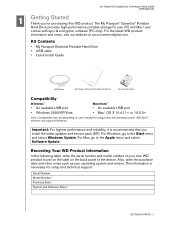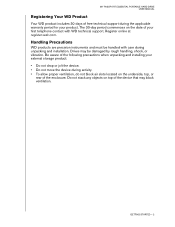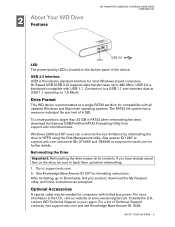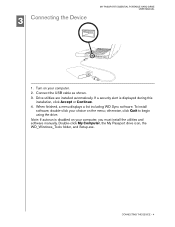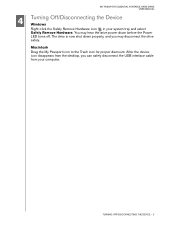Western Digital WDBAAA3200ABK Support Question
Find answers below for this question about Western Digital WDBAAA3200ABK - My Passport Essential 320 GB External Hard Drive.Need a Western Digital WDBAAA3200ABK manual? We have 3 online manuals for this item!
Question posted by warrieortoprisk on May 26th, 2012
I Forgot My External Hard Drive Passport I Have All Important Data On It.
The person who posted this question about this Western Digital product did not include a detailed explanation. Please use the "Request More Information" button to the right if more details would help you to answer this question.
Requests for more information
Request from hzplj9 on July 8th, 2012 5:44 AM
Please explain how you forgot your passport. Did you have a password on the drive? Does the drive work or not?
Please explain how you forgot your passport. Did you have a password on the drive? Does the drive work or not?
Current Answers
Related Western Digital WDBAAA3200ABK Manual Pages
Similar Questions
Reboot My Wd External Hard Drive Unsuccessfully.
Unable to reboot my external hard drive P/N WDBABM0010BBK using my laptop. Can explain in stages of ...
Unable to reboot my external hard drive P/N WDBABM0010BBK using my laptop. Can explain in stages of ...
(Posted by n9ew 2 years ago)
Hp Simplesave External Hard Drive Recognized But Bot Accessible
I have a HPBAAD0020HBK - HP SimpleSave External Hard Drive 2 TBThe computer recognizes the simpledri...
I have a HPBAAD0020HBK - HP SimpleSave External Hard Drive 2 TBThe computer recognizes the simpledri...
(Posted by meplasa 4 years ago)
My Wd External Hard Drive Is No Longer Showing Up When I Turn On My Computer
I cannot find my hard drive anywhere on my computer. The green light is on and plugged in. the dri...
I cannot find my hard drive anywhere on my computer. The green light is on and plugged in. the dri...
(Posted by shayeshayeshaye 11 years ago)
How Man Gb Is This Hard Drive
(Posted by Anonymous-87466 11 years ago)
My Passport Has An Error Size. It Shows 2047 Gb In All Systems. How Can I Fix It
It suddenly, stops wirking and now Windows find a drive with 2047 GB instead of 320 GB? I have a lo...
It suddenly, stops wirking and now Windows find a drive with 2047 GB instead of 320 GB? I have a lo...
(Posted by cmbmello 12 years ago)