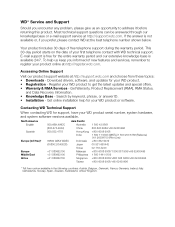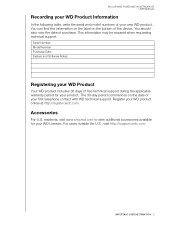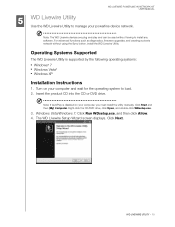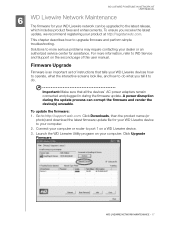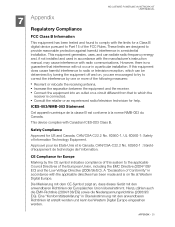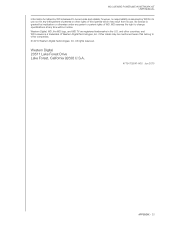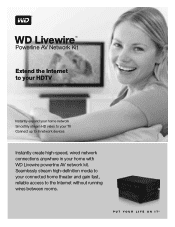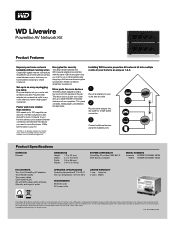Western Digital WDBACC0010HBK Support Question
Find answers below for this question about Western Digital WDBACC0010HBK - Elements Play.Need a Western Digital WDBACC0010HBK manual? We have 2 online manuals for this item!
Question posted by norbipc on October 9th, 2013
Soft Problems Need Help !
Hy there, my name is Norbert and i need som help with my
WDBACC0010HBK or WDBACB0010HBK i don,t realy know the exact model.
I got out the HDD from the player and since there i can do nothing with it even when i put it back. Even the menu wont apear.
I used the HDD in a pc and format it.
I supose that i was deleted the software from it.
My question is that this soft or OS can be intaled again or the operating system is instaled on an external stand alone internal memory or it can be the HDD format to be the problem (NTSF or FAT32)?
Or if you have any ideea what can i do to remediate the problem please let me know it on
thank you.
Current Answers
Related Western Digital WDBACC0010HBK Manual Pages
Similar Questions
Problema
non va più l'audio e i miei film si vedono ma non si sentono. Come faccio a risolvere il proble...
non va più l'audio e i miei film si vedono ma non si sentono. Come faccio a risolvere il proble...
(Posted by bigfaby27 1 year ago)
Internal Harddisk Error
Dear Sir/Madam My WD Elements Play Multimedia drivedisplay the following message when Iplug it in: ...
Dear Sir/Madam My WD Elements Play Multimedia drivedisplay the following message when Iplug it in: ...
(Posted by melissamedina 11 years ago)
Playback
When I play back a recording from my freeview box downstairs the picture upstairs goes to fast forwa...
When I play back a recording from my freeview box downstairs the picture upstairs goes to fast forwa...
(Posted by Stubbsp 11 years ago)
Wd Elements Play
What is the difference between wdbacc0020hbk and wdbacb0020hbk
What is the difference between wdbacc0020hbk and wdbacb0020hbk
(Posted by Yvjanard 12 years ago)