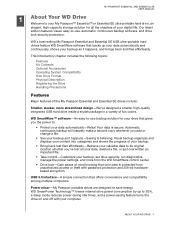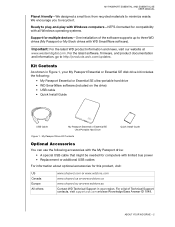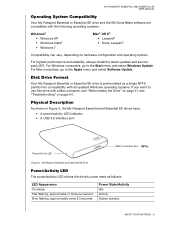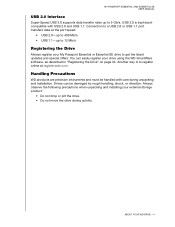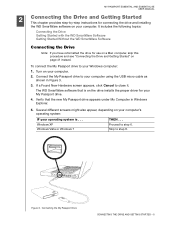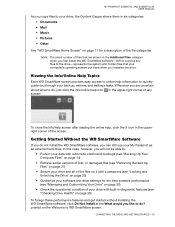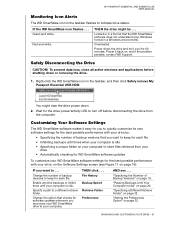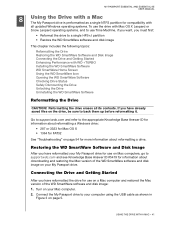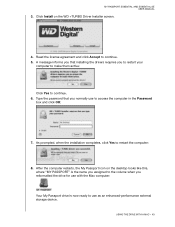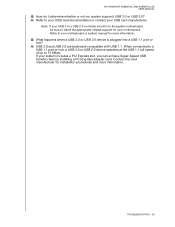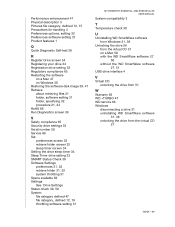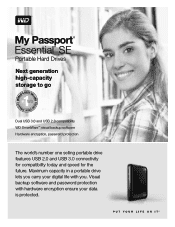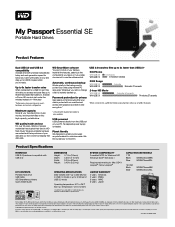Western Digital WDBABM0010BBK Support Question
Find answers below for this question about Western Digital WDBABM0010BBK - My Passport Essential SE.Need a Western Digital WDBABM0010BBK manual? We have 3 online manuals for this item!
Question posted by cn29 on July 25th, 2012
Replacement For Nonworking Usb Cable
what replacement cable do I need for my Western Digital WDBABM0010BBK?
Current Answers
Answer #1: Posted by hzplj9 on July 25th, 2012 2:08 PM
Pinouts of Standard, Mini, and MicroSB plugs. The white areas in these drawings represent hollow spaces. As the plugs are shown here, the USB logo (with optional letter A or B) is on the top of the overmold in all cases Referring to the diagrams select the connector that resembles to USB cable you have and purchase a cable with the 2 required connections.
Unfortunately the images did not get published. I will endeavour to upload in the next entry.
Related Western Digital WDBABM0010BBK Manual Pages
Similar Questions
Reboot My Wd External Hard Drive Unsuccessfully.
Unable to reboot my external hard drive P/N WDBABM0010BBK using my laptop. Can explain in stages of ...
Unable to reboot my external hard drive P/N WDBABM0010BBK using my laptop. Can explain in stages of ...
(Posted by n9ew 2 years ago)
Hp Simplesave External Hard Drive Recognized But Bot Accessible
I have a HPBAAD0020HBK - HP SimpleSave External Hard Drive 2 TBThe computer recognizes the simpledri...
I have a HPBAAD0020HBK - HP SimpleSave External Hard Drive 2 TBThe computer recognizes the simpledri...
(Posted by meplasa 4 years ago)
Usb Cable Needed.
Where can I buy a USB cable for WDBAAA3200ABK-00? What type cable is it? Thanks.
Where can I buy a USB cable for WDBAAA3200ABK-00? What type cable is it? Thanks.
(Posted by gm92256 10 years ago)
Hard-drive Not Showing On Computer
I hv WD my passport, model: WDBABM0010BBK-NEBB. some how its not working. when i plug usb in to my ...
I hv WD my passport, model: WDBABM0010BBK-NEBB. some how its not working. when i plug usb in to my ...
(Posted by karm 10 years ago)
Wd External Hard Drive 400gb Recovery
Hi , I have a problem with my Wd 4000ME-00 external hard drive. When I connect it to my computer th...
Hi , I have a problem with my Wd 4000ME-00 external hard drive. When I connect it to my computer th...
(Posted by ramonachristine 11 years ago)