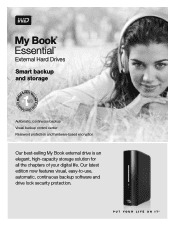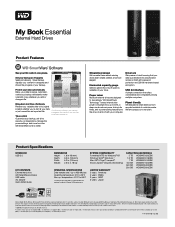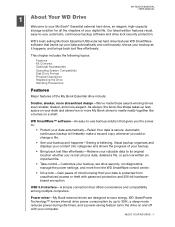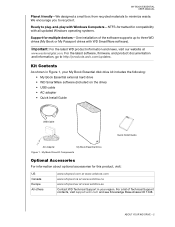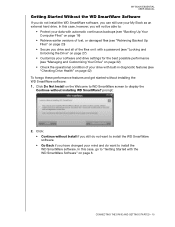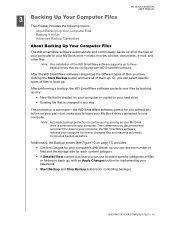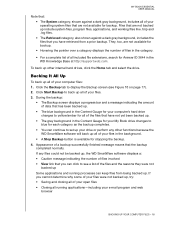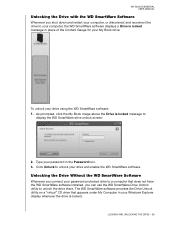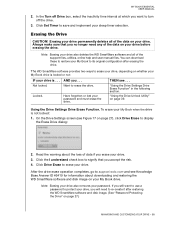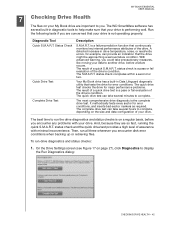Western Digital WDBAAG0010HCH Support Question
Find answers below for this question about Western Digital WDBAAG0010HCH - My Book For Mac.Need a Western Digital WDBAAG0010HCH manual? We have 3 online manuals for this item!
Question posted by 5froeses on May 2nd, 2014
Breaking Encrypted Software That Locks My Wdbaag0010hch-02?
I need to do a system restore on my i-Mac, but can't access the external HD as it always locks up upon a completion of a backup. How do I break the encryption software that locks my WDBAAG0010HCH-02 so that the drive remains permanently unlocked?
Current Answers
Related Western Digital WDBAAG0010HCH Manual Pages
Similar Questions
My Book Downloads
I purchased "My book" from a friend and do I need to download software to use it? What is needed. No...
I purchased "My book" from a friend and do I need to download software to use it? What is needed. No...
(Posted by mabissett 12 years ago)
Using The Hard Drive Without Its Included Software
This HD has a backup software included ("Smartware"). Many users write that it is impossible to elim...
This HD has a backup software included ("Smartware"). Many users write that it is impossible to elim...
(Posted by tsfeyer 12 years ago)
I Want To Unlock My Hard Drive
(Posted by sallammagdy 12 years ago)
Western Digital Wdbaaf0010hbk Is Locked.
My hard drive is locked and I did not lock it. It was working fine then went to use computer again a...
My hard drive is locked and I did not lock it. It was working fine then went to use computer again a...
(Posted by johnoaks23 12 years ago)