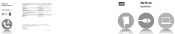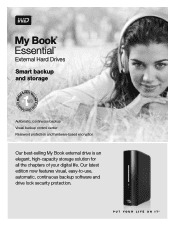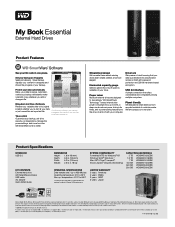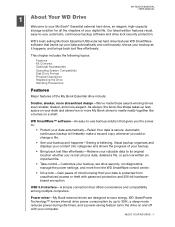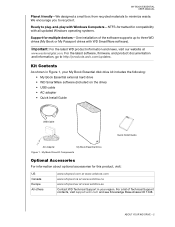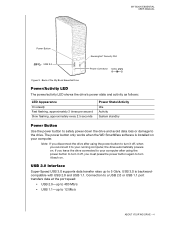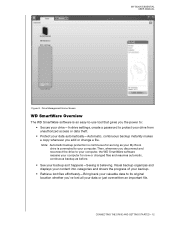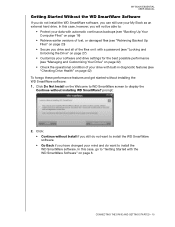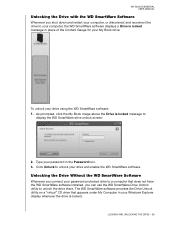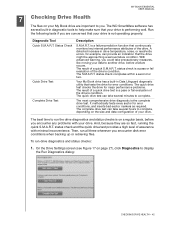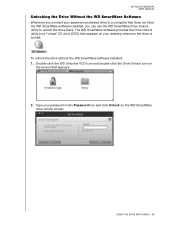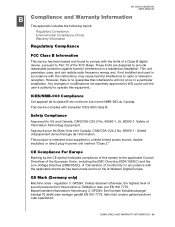Western Digital WDBAAF5000EBK Support Question
Find answers below for this question about Western Digital WDBAAF5000EBK - My Book Essential 500 GB External Hard Drive.Need a Western Digital WDBAAF5000EBK manual? We have 3 online manuals for this item!
Question posted by breezer46 on April 17th, 2011
Western Digital Wdbaaf5000ebk
Was installing updates and it quit working, can't reformat or anything is there a way to reset this device?
Current Answers
Related Western Digital WDBAAF5000EBK Manual Pages
Similar Questions
What Is Difference Between 'my Book' And 'my Book Essentials'
I asked for "My Book Essential 3TB" external hard-drive and at store they handed me "My Book 3TB" in...
I asked for "My Book Essential 3TB" external hard-drive and at store they handed me "My Book 3TB" in...
(Posted by tjayram 10 years ago)
My Book Essential Edition
Model 1600 1032-001
Hello! For a number of years since purchasing the My Book Essential Edition Model 1600 1032-001 five...
Hello! For a number of years since purchasing the My Book Essential Edition Model 1600 1032-001 five...
(Posted by edross823 11 years ago)
Where Can I Find The Manual For Wd My Book Essential
(Posted by 4PointGould 12 years ago)
Western Digital Installation Cd For A 2005u Wd800b015-rnn
I lost the installation CD - How can I get another?
I lost the installation CD - How can I get another?
(Posted by LeRoy11 12 years ago)
Broken Wd 500 My Book
Can a western digital External hard drive 500gb My Book be fixes,it drop on the floor,it turns on,it...
Can a western digital External hard drive 500gb My Book be fixes,it drop on the floor,it turns on,it...
(Posted by frank41954 13 years ago)