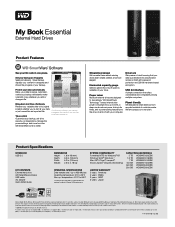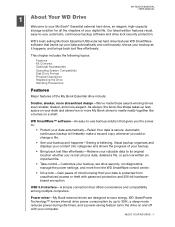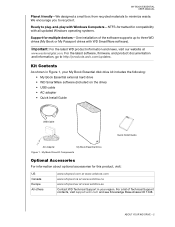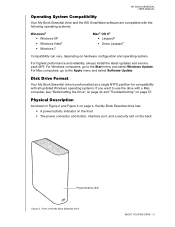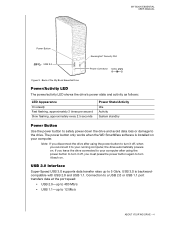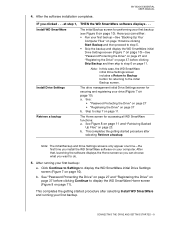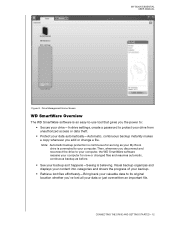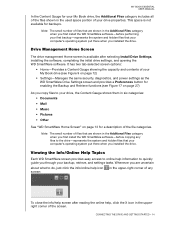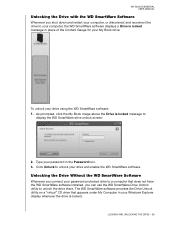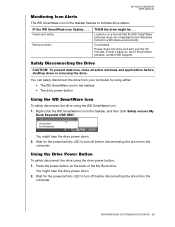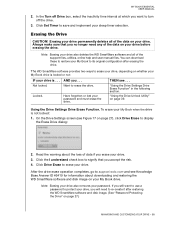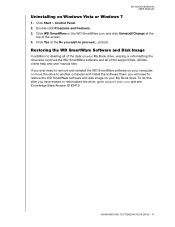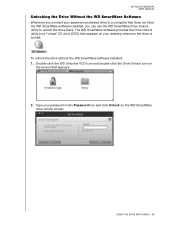Western Digital WDBAAF5000EBK Support Question
Find answers below for this question about Western Digital WDBAAF5000EBK - My Book Essential 500 GB External Hard Drive.Need a Western Digital WDBAAF5000EBK manual? We have 3 online manuals for this item!
Question posted by 4PointGould on December 17th, 2011
Where Can I Find The Manual For Wd My Book Essential
The person who posted this question about this Western Digital product did not include a detailed explanation. Please use the "Request More Information" button to the right if more details would help you to answer this question.
Current Answers
Answer #1: Posted by jolt on December 19th, 2011 11:35 AM
Get your AZ realtor license at the premier AZ real estate school. Also, existing realtors can renew their license with the online real estate courses in Arizona at one of the premier real estate schools in Arizona. Sponsored by Arizona real estate school
Related Western Digital WDBAAF5000EBK Manual Pages
Similar Questions
What Is Difference Between 'my Book' And 'my Book Essentials'
I asked for "My Book Essential 3TB" external hard-drive and at store they handed me "My Book 3TB" in...
I asked for "My Book Essential 3TB" external hard-drive and at store they handed me "My Book 3TB" in...
(Posted by tjayram 10 years ago)
I Have Wd 500 Gb But Lost Cable
I bought data cable two times but it never detects the harddisk what to do.. is there and specific d...
I bought data cable two times but it never detects the harddisk what to do.. is there and specific d...
(Posted by bilalkhaur 11 years ago)
I Accidentaly Deleted Files From My Wd Hard Drive I Don't Know How To Get Em Bac
please help I accidentaly deleted very important files from my net book please help what do i do
please help I accidentaly deleted very important files from my net book please help what do i do
(Posted by borimxgirl 12 years ago)
Western Digital Installation Cd For A 2005u Wd800b015-rnn
I lost the installation CD - How can I get another?
I lost the installation CD - How can I get another?
(Posted by LeRoy11 12 years ago)
Broken Wd 500 My Book
Can a western digital External hard drive 500gb My Book be fixes,it drop on the floor,it turns on,it...
Can a western digital External hard drive 500gb My Book be fixes,it drop on the floor,it turns on,it...
(Posted by frank41954 13 years ago)