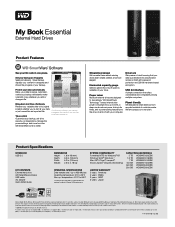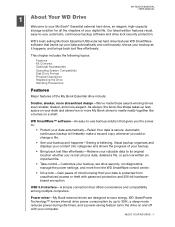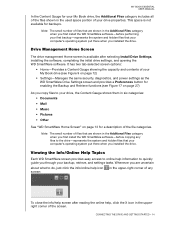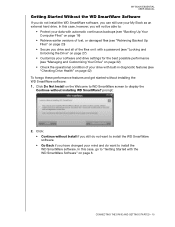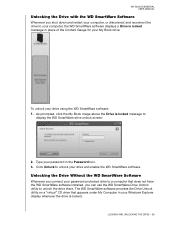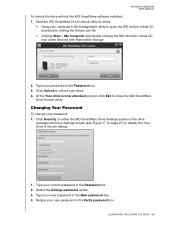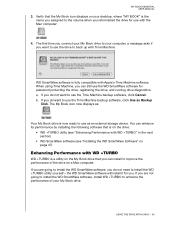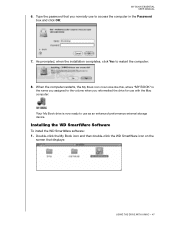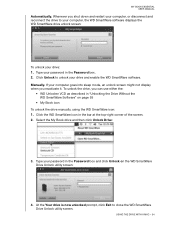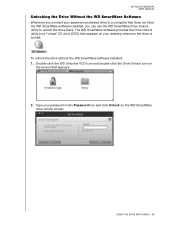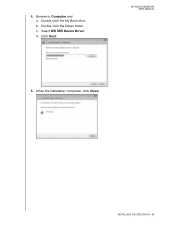Western Digital WDBAAF5000EBK Support Question
Find answers below for this question about Western Digital WDBAAF5000EBK - My Book Essential 500 GB External Hard Drive.Need a Western Digital WDBAAF5000EBK manual? We have 3 online manuals for this item!
Question posted by borimxgirl on December 3rd, 2011
I Accidentaly Deleted Files From My Wd Hard Drive I Don't Know How To Get Em Bac
please help I accidentaly deleted very important files from my net book please help what do i do
Current Answers
Related Western Digital WDBAAF5000EBK Manual Pages
Similar Questions
Reboot My Wd External Hard Drive Unsuccessfully.
Unable to reboot my external hard drive P/N WDBABM0010BBK using my laptop. Can explain in stages of ...
Unable to reboot my external hard drive P/N WDBABM0010BBK using my laptop. Can explain in stages of ...
(Posted by n9ew 2 years ago)
I Have Wd 500 Gb But Lost Cable
I bought data cable two times but it never detects the harddisk what to do.. is there and specific d...
I bought data cable two times but it never detects the harddisk what to do.. is there and specific d...
(Posted by bilalkhaur 11 years ago)
Problem With Recognising My External Hdd
Hi, I have problems with my computer recognising my external WD BAAF5000EBK hard drive. It used to ...
Hi, I have problems with my computer recognising my external WD BAAF5000EBK hard drive. It used to ...
(Posted by jr62652 11 years ago)
Broken Wd 500 My Book
Can a western digital External hard drive 500gb My Book be fixes,it drop on the floor,it turns on,it...
Can a western digital External hard drive 500gb My Book be fixes,it drop on the floor,it turns on,it...
(Posted by frank41954 13 years ago)
Purchased External Hard Disk Model Wa-18g12upc Says Can,t Find Driver
(Posted by pierren20042001 14 years ago)