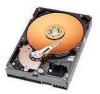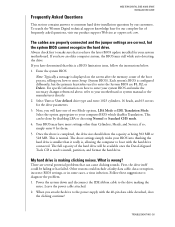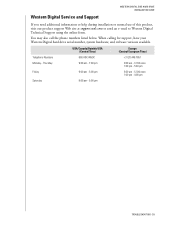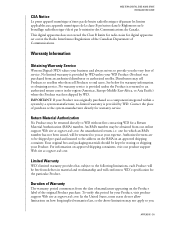Western Digital WD600BB Support Question
Find answers below for this question about Western Digital WD600BB - Caviar 60 GB Hard Drive.Need a Western Digital WD600BB manual? We have 3 online manuals for this item!
Question posted by Philippe on September 13th, 2010
Is It Possible To Run Wdc Wd600bb-00aa1 On A Dell Computer Optiplex Gx60
The dell computer Optiplex GX60 have a A09 bios version
thanks'
Current Answers
Related Western Digital WD600BB Manual Pages
Similar Questions
I Have A Wd Scorpion Blue Wdc Wd1200beve-00a0ht0 Hard Drive, Two Years Old.
Diagnostics with System Mechanics on my Dell Inspiron 9100 show that the "Load/Unload cycle" is in t...
Diagnostics with System Mechanics on my Dell Inspiron 9100 show that the "Load/Unload cycle" is in t...
(Posted by johnmporch 10 years ago)
Wdc Wd3200aajs-00rya0 What Is Return Code 7 Mean?
(Posted by fandress 11 years ago)
Wdc Wd6400aaks-00a7b0
Is the WDC WD6400AAKS-00A7B0 an ATA 100 or 133 or a sata type hard drive?
Is the WDC WD6400AAKS-00A7B0 an ATA 100 or 133 or a sata type hard drive?
(Posted by jwalter1058 11 years ago)
External Wdc Wd2500aajb Drive.why ??
Installed external WDC WD2500AAJB 1 TB Drive.System finds drive but unable to open. Code 10 ??? Why ...
Installed external WDC WD2500AAJB 1 TB Drive.System finds drive but unable to open. Code 10 ??? Why ...
(Posted by barmah 13 years ago)
Jumper Settings For Dell
Are there special jumper settings to use a WD2500BEKT in a Dell Inspiron 1420
Are there special jumper settings to use a WD2500BEKT in a Dell Inspiron 1420
(Posted by timneet 13 years ago)