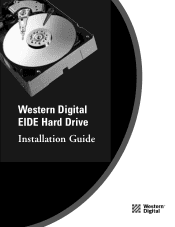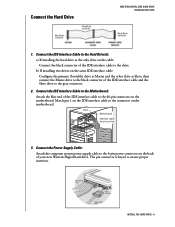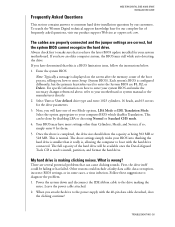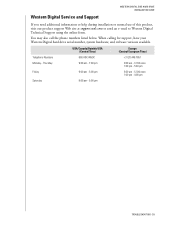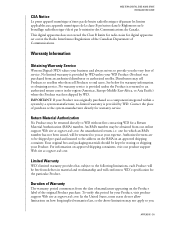Western Digital WD400EB Support Question
Find answers below for this question about Western Digital WD400EB - Protégé 40 GB Hard Drive.Need a Western Digital WD400EB manual? We have 2 online manuals for this item!
Question posted by barassam61 on July 4th, 2011
How Can I Know What Is The Correct Figure For The Number Of Cylenders And Secto
The person who posted this question about this Western Digital product did not include a detailed explanation. Please use the "Request More Information" button to the right if more details would help you to answer this question.
Current Answers
Related Western Digital WD400EB Manual Pages
Similar Questions
Ssd Or Hhd Drive?
Western Digital WD2500BEVT - Scorpio 250 GB Hard Drive. I need to know if this is a ssd or a hhd dri...
Western Digital WD2500BEVT - Scorpio 250 GB Hard Drive. I need to know if this is a ssd or a hhd dri...
(Posted by caccij 8 years ago)
I Have I Believe Tivo Box Model Number Wd10000fo32 It Was Left To Me By My Dece
I have to TiVo verified western digital TV box that my late cousin. Left behind for me. The model nu...
I have to TiVo verified western digital TV box that my late cousin. Left behind for me. The model nu...
(Posted by scottpuleio 8 years ago)
Western Digital Wdac2420-00f
Need to know the BIOS setup values for LZ and WP. Drive has Cylinders = 989 Heads = 15 SPT = 56
Need to know the BIOS setup values for LZ and WP. Drive has Cylinders = 989 Heads = 15 SPT = 56
(Posted by ronniemashburn 11 years ago)
Wd800eb Disk : Rpm Speed ?
HelloI want to know the speed (number of rpm) of my WD800EB diskThank you
HelloI want to know the speed (number of rpm) of my WD800EB diskThank you
(Posted by maillotb 12 years ago)
Hdd Password
I Have a WD1600BEVT-22ZCTO 160.0 GB hard disk and I am having problems when I boot my Acer Aspire 57...
I Have a WD1600BEVT-22ZCTO 160.0 GB hard disk and I am having problems when I boot my Acer Aspire 57...
(Posted by schadha3 12 years ago)