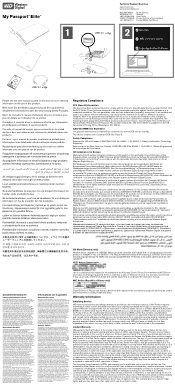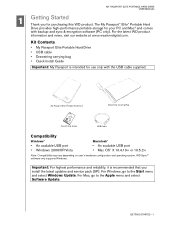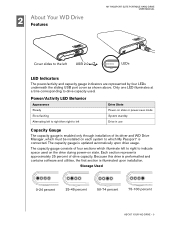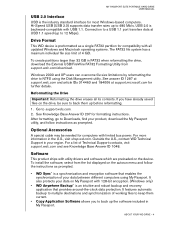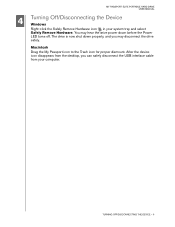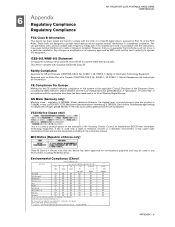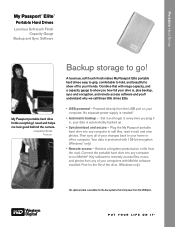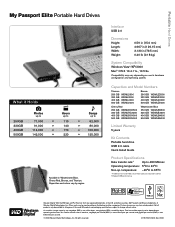Western Digital WD4000ME Support Question
Find answers below for this question about Western Digital WD4000ME - My Passport Essential.Need a Western Digital WD4000ME manual? We have 3 online manuals for this item!
Question posted by pbonna on October 15th, 2015
Wd4000 Usb Passport Now Not Showing In Under Computer Doesnot See Drive
Current Answers
Answer #1: Posted by TommyKervz on October 15th, 2015 12:00 PM
- Your drive does not have a drive letter assigned to it in Disk Management
- Your USB driver may be corrupted
- The drive may be disabled or offline
Please follow the instructions on the link below
http://support.wdc.com/KnowledgeBase/answer.aspx?ID=1708
Click here for other suggested solutions.
Answer #2: Posted by jijila on October 15th, 2015 11:59 AM
Note: In order to change the drive from a GUID partition table to an MBR all of the data on the drive will be erased. Make sure that you have a copy of your data before you proceed with one of the steps below.
Disk Management on a 7 or Vista System:
- Right-click on Computer and then left-click Manage. If Computer is not located on the desktop it should be under the Start Menu
- Left-click on Disk Management in the left pane.
- Right-click on the colored bar for the external hard drive you want to change into an MBR disk and choose Delete Volume.
- You will be warned that deleting the volume will erase all data on the disk. If there is nothing on the drive that you want, click on Yes.
- The bar should now be black and show the drive as unallocated. Right-click on the disk listing (Disk 1 in the image below) and choose Convert to MBR Disk
- The drive will now have an MBR. Right-click on the black bar and choose New Simple Volume to format the drive.
Note: For information on how to format the drive, see the following KB: Answer ID 3865: How to partition and format a WD drive on Windows (8, 7, Vista, XP) and Mac OSX
Write Zeros in Windows XP
- Open the Data LifeGuard Diagnostics software from your Start Menu. It should be listed under WD Diagnostics
- If you get a message to close any open programs, close any programs that you may have open and left-click on OK
- You may get a message that says the software has found a drive and asks Would you like to prepare this drive for your system? If so, click onYes and skip to step 6. If not, then at the main screen, left-click Setup Your Hard Drive.
- You will then get a screen listing your different drives and the controllers that they are attached to. Click the tab that corresponds to the drive that you have. If you trying to setup a USB drive. It should be under the USB tab. Left-click on the drive that you want to setup and click on Next
- At the next screen under Installation Type set it to Add the drive as an additional storage device and left-click Next
- On the next screen, click on Next to format the drive to the specifications listed in the window. If the next button is not highlighted, you may need to need to click on Erase to clear any partitions/formats on the drive first.
- The software will then partition and format the drive. When it is done click on Next or it will auto-continue to the next screen after 8 seconds.
- The drive should be formatted and appear as a drive letter in My Computer. Click on Done
- If you are finished with the software. Click on the X in the upper right corner to close the program
Note: If you don't have the software installed you can download the Windows version from the following link: DLG Diagnostics for Windows.
Related Western Digital WD4000ME Manual Pages
Similar Questions
why did the Passport elite stop working from one day to the next? when plugged into laptop using USB...
I deinstalled a few programms I do not need. Now my passport is not shown anymore as passport but as...
Hi , I have a problem with my Wd 4000ME-00 external hard drive. When I connect it to my computer th...
Is there any way for my Passport Essential WD4000MEB to work with my new Win 7 OS? I would like to t...