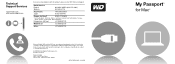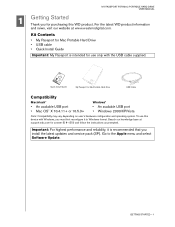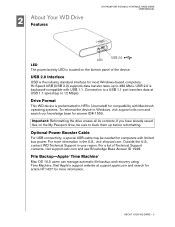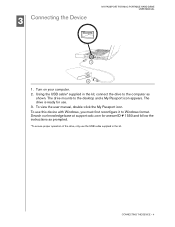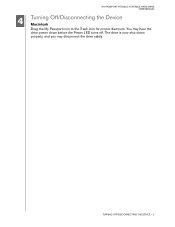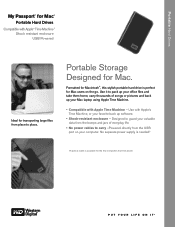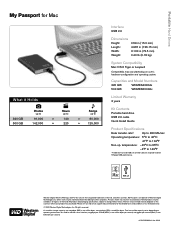Western Digital WD3200MS Support Question
Find answers below for this question about Western Digital WD3200MS - My Passport Studio.Need a Western Digital WD3200MS manual? We have 3 online manuals for this item!
Question posted by fyne999 on October 14th, 2014
I Always Cannot Direct Connect With My Wd3200xms-00
Please give me the solution, thanks.
Current Answers
Related Western Digital WD3200MS Manual Pages
Similar Questions
Reboot My Wd External Hard Drive Unsuccessfully.
Unable to reboot my external hard drive P/N WDBABM0010BBK using my laptop. Can explain in stages of ...
Unable to reboot my external hard drive P/N WDBABM0010BBK using my laptop. Can explain in stages of ...
(Posted by n9ew 2 years ago)
Hp Simplesave External Hard Drive Recognized But Bot Accessible
I have a HPBAAD0020HBK - HP SimpleSave External Hard Drive 2 TBThe computer recognizes the simpledri...
I have a HPBAAD0020HBK - HP SimpleSave External Hard Drive 2 TBThe computer recognizes the simpledri...
(Posted by meplasa 4 years ago)
My Wd External Hard Drive Is No Longer Showing Up When I Turn On My Computer
I cannot find my hard drive anywhere on my computer. The green light is on and plugged in. the dri...
I cannot find my hard drive anywhere on my computer. The green light is on and plugged in. the dri...
(Posted by shayeshayeshaye 11 years ago)
Wd External Hard Drive 400gb Recovery
Hi , I have a problem with my Wd 4000ME-00 external hard drive. When I connect it to my computer th...
Hi , I have a problem with my Wd 4000ME-00 external hard drive. When I connect it to my computer th...
(Posted by ramonachristine 11 years ago)
Wd3200ms-00 Has Two Connectors To The Hard Drive.
The Thunderbolt adapter only has one single connection. My Studio Passport has two connectors and on...
The Thunderbolt adapter only has one single connection. My Studio Passport has two connectors and on...
(Posted by Gion56 11 years ago)