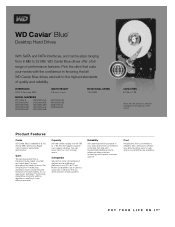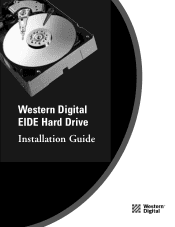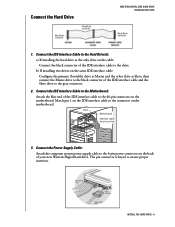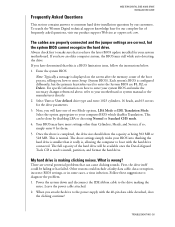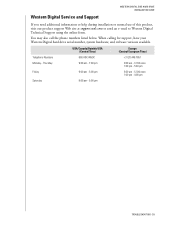Western Digital WD3200AAJB Support Question
Find answers below for this question about Western Digital WD3200AAJB - Caviar 320 GB Hard Drive.Need a Western Digital WD3200AAJB manual? We have 3 online manuals for this item!
Question posted by patrickhrrs on April 27th, 2014
My Hardrive Got Blown By The Plug Was Plug In The Wrong Way Can You Help Me
The person who posted this question about this Western Digital product did not include a detailed explanation. Please use the "Request More Information" button to the right if more details would help you to answer this question.
Current Answers
Related Western Digital WD3200AAJB Manual Pages
Similar Questions
Get Photos Off An Old Western Digital Hard Drive Wd3200aajs
I have a very old Western digital Hard drive that holds old family pictures. I have a "Hard Drive do...
I have a very old Western digital Hard drive that holds old family pictures. I have a "Hard Drive do...
(Posted by olmd 4 years ago)
Wd External Hard Drice
i Hv WD 2500C032-002 i could not read from my pc do we need any soft ware ?
i Hv WD 2500C032-002 i could not read from my pc do we need any soft ware ?
(Posted by maniccadevant 6 years ago)
Hdd Password
I Have a WD1600BEVT-22ZCTO 160.0 GB hard disk and I am having problems when I boot my Acer Aspire 57...
I Have a WD1600BEVT-22ZCTO 160.0 GB hard disk and I am having problems when I boot my Acer Aspire 57...
(Posted by schadha3 12 years ago)
320gb Help
hi ive just fitted a 320gb WD drive into my xp machine but when i check its says its total is only ...
hi ive just fitted a 320gb WD drive into my xp machine but when i check its says its total is only ...
(Posted by magnum 13 years ago)
Dead Wd Hd
Here’s my issue. I accidentally plugged my laptop transformer into my wd external drive. After...
Here’s my issue. I accidentally plugged my laptop transformer into my wd external drive. After...
(Posted by rbartwork 13 years ago)