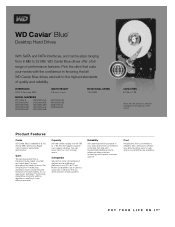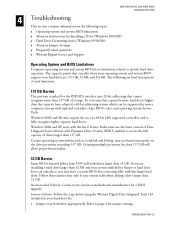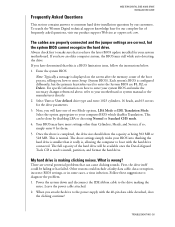Western Digital WD3200AAJB Support Question
Find answers below for this question about Western Digital WD3200AAJB - Caviar 320 GB Hard Drive.Need a Western Digital WD3200AAJB manual? We have 3 online manuals for this item!
Question posted by magnum on November 12th, 2010
320gb Help
hi ive just fitted a 320gb WD drive into my xp machine
but when i check its says its total is only 127gb? why would this be have i done something wrong? thanx
Current Answers
Answer #1: Posted by tks26 on November 14th, 2010 1:33 PM
Did you use the Data Lifeguard Tools installation disc that came with it or did you just install it into the machine and put os on it. TheData Lifeguard Tools installation disc has an item needed to see/format the full amount of the drive. It is called Dynamic Drive Overlay (DDO). The Data Lifeguard Manual is located at http://www.wdc.com/en/library/other/2779-001005.pdf. Search for DDO on that in that PDF and that will further explain what I am talking about. Install Data Lifeguard, reformat, and re-install the os or copy a previous image to the hard drive using some imaging software. Your should have the entire 320gb at your disposal now. Hope this helps.
Related Western Digital WD3200AAJB Manual Pages
Similar Questions
Wd External Hard Drice
i Hv WD 2500C032-002 i could not read from my pc do we need any soft ware ?
i Hv WD 2500C032-002 i could not read from my pc do we need any soft ware ?
(Posted by maniccadevant 6 years ago)
Wd2500aajs - Caviar 250 Gb Hard Drive Not Detected
Last night i have normally shut down the PC after finish my work. But this morning i'm shocked to to...
Last night i have normally shut down the PC after finish my work. But this morning i'm shocked to to...
(Posted by newa77 7 years ago)
320 Gb Wd Ide With Sata Adapter
Computer running Windows 7 Ultimate cannot see the drive
Computer running Windows 7 Ultimate cannot see the drive
(Posted by misrerenobis 8 years ago)
What Is The Default Jumper Setting For A Western Digital 100mb/s Pata
wd3200aakb caviar blue pata hard drive
wd3200aakb caviar blue pata hard drive
(Posted by Go4anguac 9 years ago)
Is Ths Hard Drive Buffered
(Posted by gewsr 11 years ago)