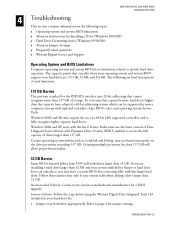Western Digital WD200EB Support Question
Find answers below for this question about Western Digital WD200EB - Protégé 20 GB Hard Drive.Need a Western Digital WD200EB manual? We have 2 online manuals for this item!
Question posted by tfance on October 4th, 2011
Data Transfer
I removed the hard drive (WD200EB) and want to transfer the data files to my laptop through a USB connection.
Can I copy data from the WD200eb with a IDE SATA to USB connections?
Current Answers
Related Western Digital WD200EB Manual Pages
Similar Questions
Wd2500aajs - Caviar 250 Gb Hard Drive Not Detected
Last night i have normally shut down the PC after finish my work. But this morning i'm shocked to to...
Last night i have normally shut down the PC after finish my work. But this morning i'm shocked to to...
(Posted by newa77 8 years ago)
Transfer Very Slow With Usb 2.0
Transfer is about less than 1 Mo in usb 2.0,whith other disk it is 25 to 35Mo,,,I change interface ,...
Transfer is about less than 1 Mo in usb 2.0,whith other disk it is 25 to 35Mo,,,I change interface ,...
(Posted by yvesrouah 8 years ago)
What Are The Jumper Setting For This Drive
(Posted by raymondjonen 11 years ago)
Wd200eb Not Recognized In Winxp Pro
20Gb HD is installed in iMicro IDE~SATA Combo enclosure Model IMBS35G-BK connected via USB 2.0; init...
20Gb HD is installed in iMicro IDE~SATA Combo enclosure Model IMBS35G-BK connected via USB 2.0; init...
(Posted by TweekyGeeky6266 12 years ago)
Western Digital Wd800gjd- 80 Gb Sata Hard Drive Issue
The HD stopped working,it is not recognized by BIOS.Tried on two different computers. No power eithe...
The HD stopped working,it is not recognized by BIOS.Tried on two different computers. No power eithe...
(Posted by lbeach94 13 years ago)