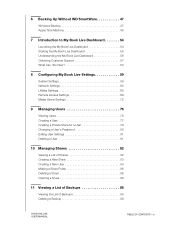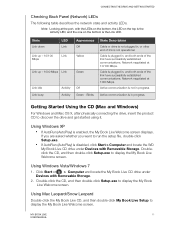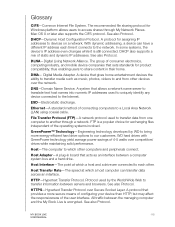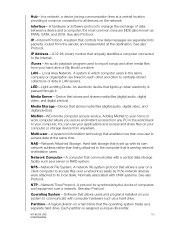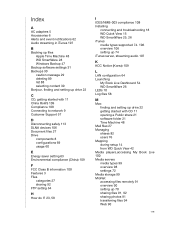Western Digital WD20000A4NC Support Question
Find answers below for this question about Western Digital WD20000A4NC - ShareSpace.Need a Western Digital WD20000A4NC manual? We have 3 online manuals for this item!
Current Answers
Related Western Digital WD20000A4NC Manual Pages
Similar Questions
Can Not Log In To My Western Digital Wdbctl0040hwt In Windows 11 System
Just now I connected the WDBCTL0040HWT memory to the power supply with my Windows 11 system and I ca...
Just now I connected the WDBCTL0040HWT memory to the power supply with my Windows 11 system and I ca...
(Posted by dirkseng 5 months ago)
I Have A Wd10000eb035-01 What Storage Capacity Is It?
(Posted by Anonymous-166585 3 years ago)
Wd Sharespace
i need step by step help to connect to wd sharespace on windows please. my friend gave me this and h...
i need step by step help to connect to wd sharespace on windows please. my friend gave me this and h...
(Posted by ampatel786 7 years ago)
Wde800u017 Wd Passport Portable Storage Capacity.
I have an old WDE800U017 WD Passport portable storage drive that I still use. I have misplace all do...
I have an old WDE800U017 WD Passport portable storage drive that I still use. I have misplace all do...
(Posted by rmnelbo 9 years ago)