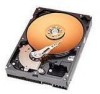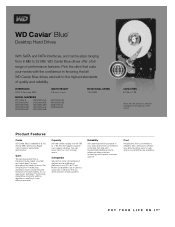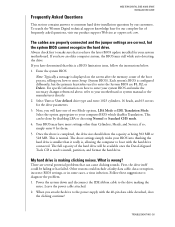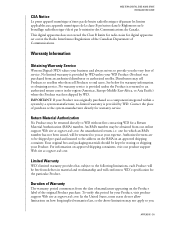Western Digital WD1600JB Support Question
Find answers below for this question about Western Digital WD1600JB - Caviar 160 GB Hard Drive.Need a Western Digital WD1600JB manual? We have 3 online manuals for this item!
Question posted by Thistle on August 30th, 2010
Free Copy Of Manual For Wd1600jb 160gb
older model external hard drive - need free download of user's manual WD1600JB 160GBThanks, ACS
Current Answers
Answer #1: Posted by Mets86 on August 31st, 2010 5:11 AM
This site has a few different manuals and user guides for the Western Digital WD1600JB 160GB drive. Just click the manuals link above which takes you to:
http://www.helpowl.com/manuals/Western%20Digital/WD1600JB/15437
Related Western Digital WD1600JB Manual Pages
Similar Questions
What Plug In In The Back Does It Use , Not The 12v One But The Other
what plug in in the back does it use , not the 12v one but the other
what plug in in the back does it use , not the 12v one but the other
(Posted by mexipina48 4 years ago)
Wd2500aajs - Caviar 250 Gb Hard Drive Not Detected
Last night i have normally shut down the PC after finish my work. But this morning i'm shocked to to...
Last night i have normally shut down the PC after finish my work. But this morning i'm shocked to to...
(Posted by newa77 7 years ago)
Wd1600bevs Vs Wd1600bevt
Hi,my WD1600BEVS is kaputt.Can I use WD1600BEVT?Thanks,Leon
Hi,my WD1600BEVS is kaputt.Can I use WD1600BEVT?Thanks,Leon
(Posted by lemirat 8 years ago)
Wd1600aajs Hard Drive Jumper Question
I have two WD1600aajs 160 GB drives. One is currently installed as the primary drive in a Dell Vost...
I have two WD1600aajs 160 GB drives. One is currently installed as the primary drive in a Dell Vost...
(Posted by jcarson 11 years ago)
Out Of Disk Space Error
I havea 120 GB Passport (WD1200U017-004) connected to my Windows XP machine. Properties of the drive...
I havea 120 GB Passport (WD1200U017-004) connected to my Windows XP machine. Properties of the drive...
(Posted by bobhodge 12 years ago)