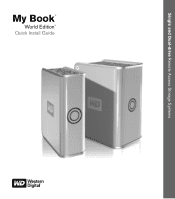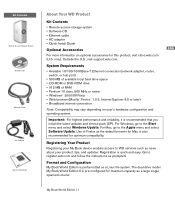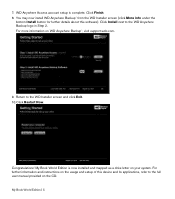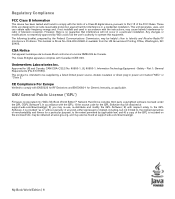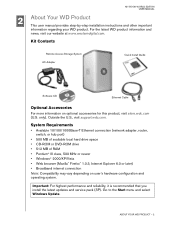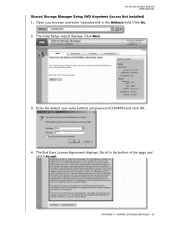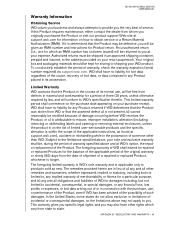Western Digital WD10000G032 Support Question
Find answers below for this question about Western Digital WD10000G032 - My Book World Edition.Need a Western Digital WD10000G032 manual? We have 3 online manuals for this item!
Question posted by dbright4 on June 25th, 2011
Compatibility
Is my Western Digital WD 10000G032 Windows 7 64bit compatible?
Current Answers
Related Western Digital WD10000G032 Manual Pages
Similar Questions
Unable To Delete Some Files From External Hard Drive.- Western Digital Wd10000g0
Error While Deleting. There Was An Error Deleting V Show More Details. Invalid Argument. - Western D...
Error While Deleting. There Was An Error Deleting V Show More Details. Invalid Argument. - Western D...
(Posted by trident58401 5 years ago)
Opening The Outer Casing For The Wd
How do I open the outer case of the drive to get physical access to the hard drive?
How do I open the outer case of the drive to get physical access to the hard drive?
(Posted by gkahacho 10 years ago)
Wd Element 1 Tb External Hard Drive-wdbpck0010bbk Not Detecting In Windows 7
Hi My new WD Element 1 TB External Hard Drive-WDBPCK0010BBK not detecting in windows 7 desktop machi...
Hi My new WD Element 1 TB External Hard Drive-WDBPCK0010BBK not detecting in windows 7 desktop machi...
(Posted by santhoshpeddireddy 11 years ago)
Replace A Hard Drive In A Wd Nas
we have a customer using a wd nas raid 5 with 4 drives one of the drives failed my boss purchased a ...
we have a customer using a wd nas raid 5 with 4 drives one of the drives failed my boss purchased a ...
(Posted by support23647 12 years ago)
Help
where can i purchase one of these hard drives the wd10000g032 hard drive
where can i purchase one of these hard drives the wd10000g032 hard drive
(Posted by alby516 12 years ago)