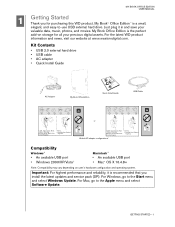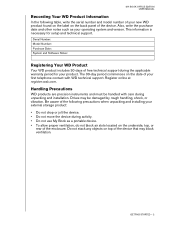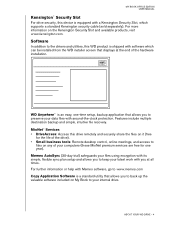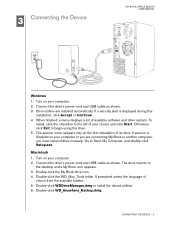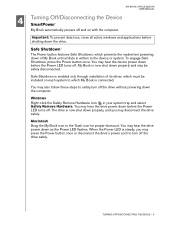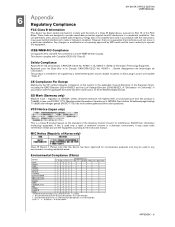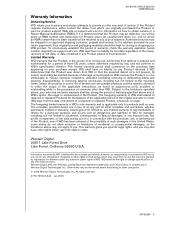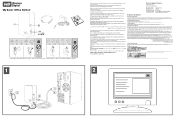Western Digital WD10000D033 Support Question
Find answers below for this question about Western Digital WD10000D033 - My Book World Edition II.Need a Western Digital WD10000D033 manual? We have 2 online manuals for this item!
Question posted by bjkoncepts on September 16th, 2021
I Am Not Sure Which Plug I Need - Can You Give Me Specs Plz
i am not sure which plug I need - can you give me specs plz
Current Answers
Answer #1: Posted by nanzy on September 17th, 2021 7:54 AM
Related Western Digital WD10000D033 Manual Pages
Similar Questions
My Hard Drive Need Password In Boot
my hard drive need password in boot gree cover wd5000aads
my hard drive need password in boot gree cover wd5000aads
(Posted by mohamedelshandweily 3 years ago)
I Am Looking For Software For Windows 8
I have two of these old drives that I have not used for a few years. The cd that came with them are ...
I have two of these old drives that I have not used for a few years. The cd that came with them are ...
(Posted by pfoureman 7 years ago)
Where Do I Find Device Drivers Or Software For This Device
I need the software or device drivers for the Western Digital My Book 2 World Edition external hard ...
I need the software or device drivers for the Western Digital My Book 2 World Edition external hard ...
(Posted by timco1 8 years ago)
I Have The Wd10000d033 Online Manuel
I have gone threw the manuel but as i bought this drive a long time ago and never used it it i never...
I have gone threw the manuel but as i bought this drive a long time ago and never used it it i never...
(Posted by martyshine 10 years ago)
Western Digital External Hard Drive Slave Wd1600b011 Need To Know How Much Volta
need to know the voltage for the power supplies western digital
need to know the voltage for the power supplies western digital
(Posted by moorein78 11 years ago)