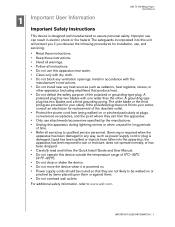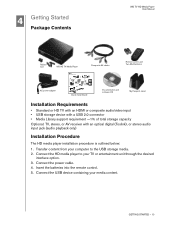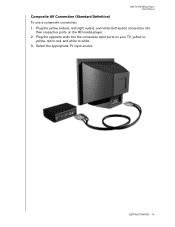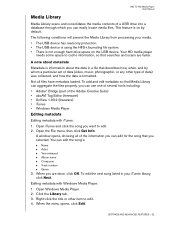Western Digital WD00AVN Support Question
Find answers below for this question about Western Digital WD00AVN - TV HD Media Player.Need a Western Digital WD00AVN manual? We have 3 online manuals for this item!
Current Answers
Answer #1: Posted by hzplj9 on January 13th, 2015 1:25 PM
You can obtain information on your product from this link. However it is in English but other languages are available but not Dutch.
U kunt informatie krijgen over uw product uit deze link. Het is echter in het Engels, maar andere talen zijn beschikbaar, maar geen Nederlands.
Related Western Digital WD00AVN Manual Pages
Similar Questions
My Hard Drive Need Password In Boot
my hard drive need password in boot gree cover wd5000aads
my hard drive need password in boot gree cover wd5000aads
(Posted by mohamedelshandweily 3 years ago)
Wd External Hard Drive (wdbacx0010bbk-01) Not Detecting In My Laptop
Dear Sir/Madam,Since last week I am facing problem to access data from my external hard drive, the d...
Dear Sir/Madam,Since last week I am facing problem to access data from my external hard drive, the d...
(Posted by ksmbnitin22 8 years ago)
Slave A Wd2500b Evs 22usto Hard Drive
My hard drive crashed and I am trying to slave the drive and connect it as a slave. How can I do thi...
My hard drive crashed and I am trying to slave the drive and connect it as a slave. How can I do thi...
(Posted by skjjd 12 years ago)
Gravação De Programas Da Tv Para O Hd Externo
Existe a possibilidade de gravação de programas da TV com o uso desse aparelho (Wester...
Existe a possibilidade de gravação de programas da TV com o uso desse aparelho (Wester...
(Posted by jotagah 12 years ago)
Western Digital Wd800gjd- 80 Gb Sata Hard Drive Issue
The HD stopped working,it is not recognized by BIOS.Tried on two different computers. No power eithe...
The HD stopped working,it is not recognized by BIOS.Tried on two different computers. No power eithe...
(Posted by lbeach94 13 years ago)