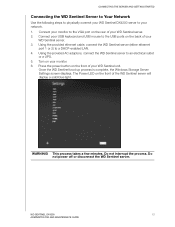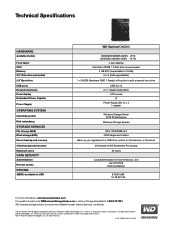Western Digital Sentinel DX4200 Support Question
Find answers below for this question about Western Digital Sentinel DX4200.Need a Western Digital Sentinel DX4200 manual? We have 3 online manuals for this item!
Question posted by henrikasplund on May 31st, 2018
Wd5000lptv Geometry
What is the exact geometry of WD 5000lptv hard drive?
Current Answers
Answer #1: Posted by Odin on May 31st, 2018 11:32 AM
See http://www.techwarelabs.com/western-digital-scorpio-blue-wd5000lpvt-notebooklaptop-7mm-drive-review/ and scroll down to Physical Dimensions.
Hope this is useful. Please don't forget to click the Accept This Answer button if you do accept it. My aim is to provide reliable helpful answers, not just a lot of them. See https://www.helpowl.com/profile/Odin.
Related Western Digital Sentinel DX4200 Manual Pages
Similar Questions
Can Not Log In To My Western Digital Wdbctl0040hwt In Windows 11 System
Just now I connected the WDBCTL0040HWT memory to the power supply with my Windows 11 system and I ca...
Just now I connected the WDBCTL0040HWT memory to the power supply with my Windows 11 system and I ca...
(Posted by dirkseng 3 months ago)
Reboot My Wd External Hard Drive Unsuccessfully.
Unable to reboot my external hard drive P/N WDBABM0010BBK using my laptop. Can explain in stages of ...
Unable to reboot my external hard drive P/N WDBABM0010BBK using my laptop. Can explain in stages of ...
(Posted by n9ew 2 years ago)
What Are The Jumper Settings To Make This A Secondary Hdd?
Bios is able to read the drive so I know its connected right, but after searching for the jumper set...
Bios is able to read the drive so I know its connected right, but after searching for the jumper set...
(Posted by igorooar 9 years ago)
Storage
i do not have the packaging for my hard drive. I want to find out what my storage is for this model.
i do not have the packaging for my hard drive. I want to find out what my storage is for this model.
(Posted by aabrell68 10 years ago)
Windows Server 2008
Good morning, A customer of mine is interested in buying this hard drive, and would like to know if...
Good morning, A customer of mine is interested in buying this hard drive, and would like to know if...
(Posted by cpanchan 11 years ago)