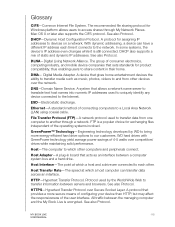Western Digital WDBACG0020HCH - My Book Live Support and Manuals
Get Help and Manuals for this Western Digital item

View All Support Options Below
Free Western Digital WDBACG0020HCH manuals!
Problems with Western Digital WDBACG0020HCH?
Ask a Question
Free Western Digital WDBACG0020HCH manuals!
Problems with Western Digital WDBACG0020HCH?
Ask a Question
Most Recent Western Digital WDBACG0020HCH Questions
Windows Server 2008
Good morning, A customer of mine is interested in buying this hard drive, and would like to know if...
Good morning, A customer of mine is interested in buying this hard drive, and would like to know if...
(Posted by cpanchan 11 years ago)
Hot To Connect This To A Airport Express So I Can Have A Hd Wireless? Thanks
(Posted by principe83 11 years ago)
Popular Western Digital WDBACG0020HCH Manual Pages
Western Digital WDBACG0020HCH Reviews
We have not received any reviews for Western Digital yet.