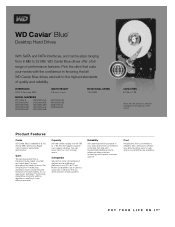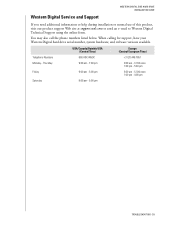Western Digital HPBAAC3200ABK-NHSN Support Question
Find answers below for this question about Western Digital HPBAAC3200ABK-NHSN - HP SimpleSave Portable Hard Drive 320 GB External.Need a Western Digital HPBAAC3200ABK-NHSN manual? We have 3 online manuals for this item!
Question posted by docden45 on April 25th, 2012
Need Driver/software For The Product.
I am looking for the software for this items (hpbaac3200abk-nhsn).
Current Answers
Related Western Digital HPBAAC3200ABK-NHSN Manual Pages
Similar Questions
Wd2500xms-00 Driver Software For Windows 7
I need driver software for my WD2500XMS-00
I need driver software for my WD2500XMS-00
(Posted by zunsuka 3 years ago)
Need Driver For Wd Wd5000me-01 My Passport Essential
I Bought My Passport Essential In March 2009. Recently Purchased New Windows 8.1 Computer And Need C...
I Bought My Passport Essential In March 2009. Recently Purchased New Windows 8.1 Computer And Need C...
(Posted by noec1942 9 years ago)
My Portable Hard Disk Is Working So I Need A Software
My portable hard disk is working so i need a software.
My portable hard disk is working so i need a software.
(Posted by dhavalpatel6425 10 years ago)
I Need Drivers For Xp Of
Wd1600xms-00
(Posted by mmamanic 11 years ago)