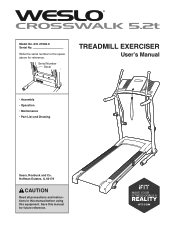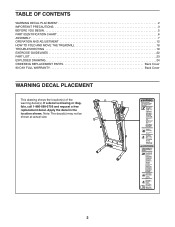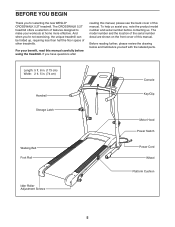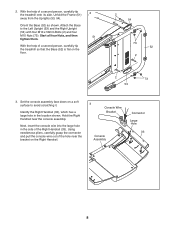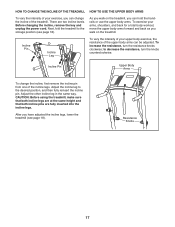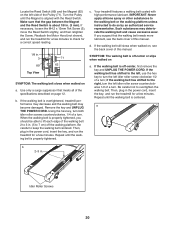Weslo Crosswalk 5.2t Treadmill Support Question
Find answers below for this question about Weslo Crosswalk 5.2t Treadmill.Need a Weslo Crosswalk 5.2t Treadmill manual? We have 2 online manuals for this item!
Question posted by matt80018 on December 7th, 2018
Westlo 5.2 Crosswalk Treadmill
I just put together my treadmill. All it does is says "hello" but the belt doesn't go. I hit all the buttons and all it does is beep. I unplugged and hit the reset and it doesn't work. Also the key is in it place. What do I do?
Current Answers
Related Weslo Crosswalk 5.2t Treadmill Manual Pages
Similar Questions
Weslo Crosswalk 5.2t Power Not Working
I plugged my Weslo Crosswalk 5.2T but it is wont power on
I plugged my Weslo Crosswalk 5.2T but it is wont power on
(Posted by benzee82 5 months ago)
Reset Does Not Work
found this while cleaning out a house. it's plugged in, key light works but Reset does not. I can se...
found this while cleaning out a house. it's plugged in, key light works but Reset does not. I can se...
(Posted by peachypat46 2 years ago)
All My Treadmill Will Do Is Beep, Nothing Else
My treadmill is on and when I push a button, any button, it just beeps 3 times and nothing happens
My treadmill is on and when I push a button, any button, it just beeps 3 times and nothing happens
(Posted by sue363 4 years ago)
Motor Problem? Weslo Crosswalk 5.2t
just assembled my crosswalk 5.2 t. Console is working but there is no power from the motor. Tried re...
just assembled my crosswalk 5.2 t. Console is working but there is no power from the motor. Tried re...
(Posted by delirium88hm 9 years ago)
Weslo 5.2t Crosswalk Treadmill Manual
i miss place my key for my treadmill how came i get a other one
i miss place my key for my treadmill how came i get a other one
(Posted by annettewebb26 10 years ago)