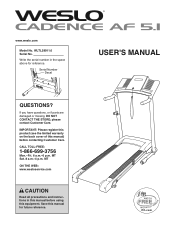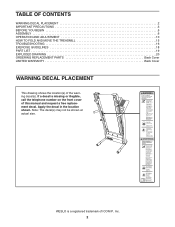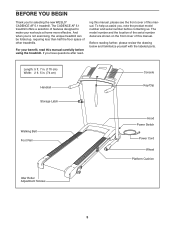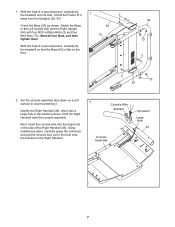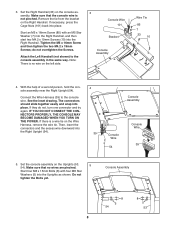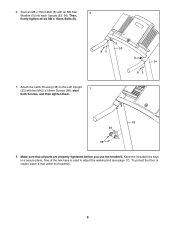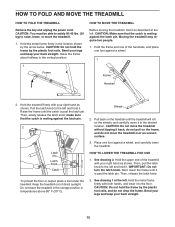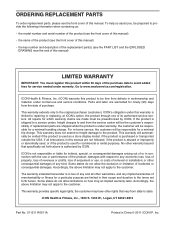Weslo Cadence Af 5.1 Treadmill Support Question
Find answers below for this question about Weslo Cadence Af 5.1 Treadmill.Need a Weslo Cadence Af 5.1 Treadmill manual? We have 1 online manual for this item!
Question posted by mejiahector8079hm on April 16th, 2015
Why Does My Treadmill Stops When It Gets To The 5th Mile Walk.
Current Answers
Answer #1: Posted by BusterDoogen on April 16th, 2015 4:33 PM
SYMPTOM: The power turns off during use
a. Check the power switch (see the drawing above). If
the switch has tripped, wait for five minutes and
then press the switch back in.
b. Make sure that the power cord is plugged in. If the
power cord is plugged in, unplug it, wait for five
minutes, and then plug it back in.
c. Remove the key from the console, and then
reinsert it.
d. If the treadmill still will not run, please see the front
cover of this manual.
I hope this is helpful to you!
Please respond to my effort to provide you with the best possible solution by using the "Acceptable Solution" and/or the "Helpful" buttons when the answer has proven to be helpful. Please feel free to submit further info for your question, if a solution was not provided. I appreciate the opportunity to serve you!
Related Weslo Cadence Af 5.1 Treadmill Manual Pages
Similar Questions
Hi,I cannot get the power on for weslo cadence 21.0 folding treadmill. Can you please help?Thanks