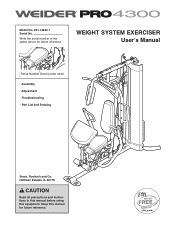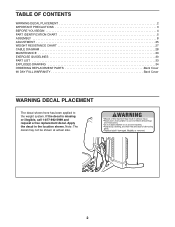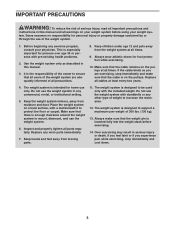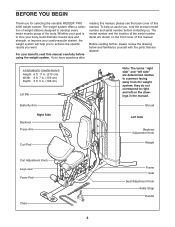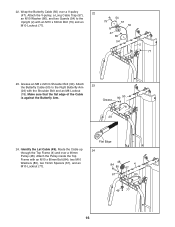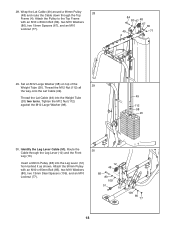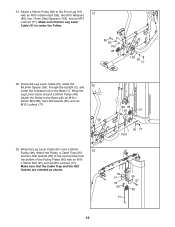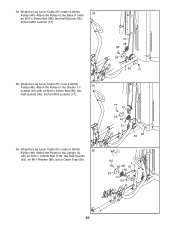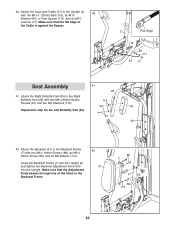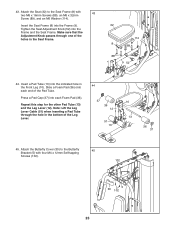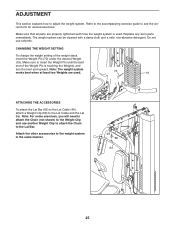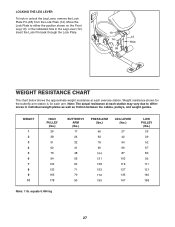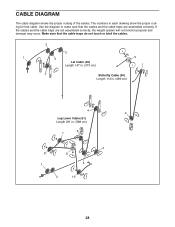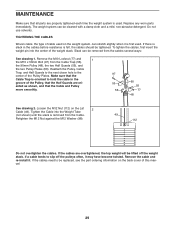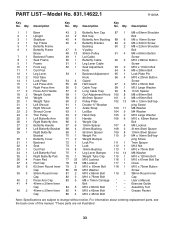Weider Pro 4300 Support Question
Find answers below for this question about Weider Pro 4300.Need a Weider Pro 4300 manual? We have 1 online manual for this item!
Question posted by Edvato on May 29th, 2014
Can I Have The Cable Routing Diagram For The Pro 4300 , , Please .
The person who posted this question about this Weider product did not include a detailed explanation. Please use the "Request More Information" button to the right if more details would help you to answer this question.
Current Answers
Related Weider Pro 4300 Manual Pages
Similar Questions
Pin To Lock The Weights
Where can I buy the pin to lock the weights for weider pro 4300?Any help, appreciated.
Where can I buy the pin to lock the weights for weider pro 4300?Any help, appreciated.
(Posted by amrit18feb 2 years ago)
The Cables Are Not Working Properly. It Gets Stuck Letting The Weights Down
(Posted by PAULRGREER48 3 years ago)
I'm Having Cable Routing Problems
I bought a Weider Pro 4100 machine pre built, it had one or two cables out of place but even when I ...
I bought a Weider Pro 4100 machine pre built, it had one or two cables out of place but even when I ...
(Posted by hc12900 3 years ago)
Looking For The 91 Inch Long Cable For Weider Pro 4900 Gym
Looking for part number 68 (91 inch long cable) in weider 4900 manual.
Looking for part number 68 (91 inch long cable) in weider 4900 manual.
(Posted by Ravinigam1953 3 years ago)